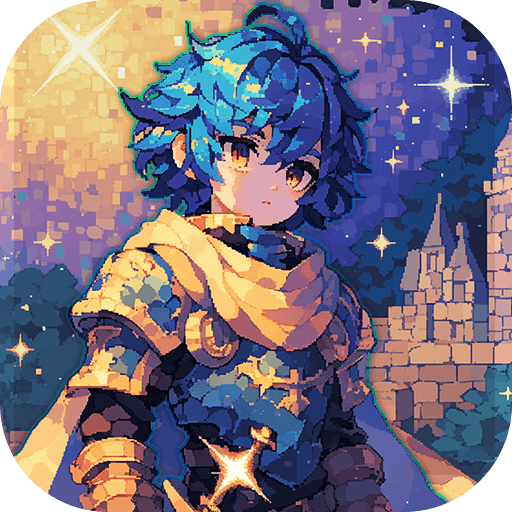Earth as we know, big and blue, is into a crisis. It’s up to you and your warriors to solve it. Play Luna M(首部曲): 與啾咪少女一起戀愛派對 on PC with BlueStacks Android Emulator and join this intense an awesome game and fight with everything you’ve got to save our beloved planet! Connect instantly with friends other comrades to united forces and fight evil. Defeat powerful enemies and prove you are one of the chosen to save life as we know it. Go through fire and ice and restore peace as you dress up as a warrior, a wizard, an assassin and other classes to form the perfect party and put to proof your tactical skills and fighting fierce. Enjoy the cute and cartoony visuals in a perfectly designer world of magic, share the stage with other games and take step into a variety of classic gameplays with a touch of some newly features. Download Luna M(首部曲): 與啾咪少女一起戀愛派對 on PC with BlueStacks Android Emulator and get ready to take your power to a higher level as you experience maximum gaming freedom!
Play on PC with BlueStacks or from our cloud
- Overview
- Game Features
- How to Play
Page Modified On: December 03, 2020
Play Luna M(首部曲): 與啾咪少女一起戀愛派對 on PC or Mac
Game Features
Game controls
- Movement
- Spell Cast
Enhancements
- Macros
- Rerolling
- Eco Mode
- Multi Instance Sync
- Game controls
- Enhancements

Macros

Rerolling

Eco Mode

Multi Instance Sync
How to Download and Play Luna M(首部曲): 與啾咪少女一起戀愛派對 on PC or Mac
Download and install BlueStacks on your PC or Mac
Complete Google sign-in to access the Play Store, or do it later
Look for Luna M(首部曲): 與啾咪少女一起戀愛派對 in the search bar at the top right corner
Click to install Luna M(首部曲): 與啾咪少女一起戀愛派對 from the search results
Complete Google sign-in (if you skipped step 2) to install Luna M(首部曲): 與啾咪少女一起戀愛派對
Click the Luna M(首部曲): 與啾咪少女一起戀愛派對 icon on the home screen to start playing

It’s a heady burden the one you carry on this incredible game, after all, you are responsible for saving the world as we know, which definitely is not an easy task. That means you could use all help you can find, and that’s what we are ready to offer: a helping hand. Download Luna M(首部曲): 與啾咪少女一起戀愛派對 on Windows 7, 8, 10 with BlueStacks Android Emulator and give your gaming another perspective! Forget about those clumsy controls and play with all the ease and sharpness only the mouse and the keyboard keys can offer. Ditch the tiny screen and play it big, as a champion, on the screen with your PC, with a much more stable internet connection. BlueStacks Android Emulator is your faithful squire on this harsh task. Play Luna M(首部曲): 與啾咪少女一起戀愛派對 as it was meant to be and rise your chances of being successful!
Minimum System Requirements
With BlueStacks 5, you can get started on a PC that fulfills the following requirements.
Operating System
Microsoft Windows 7 or above, macOS 11 (Big Sur) or above
Processor
Intel, AMD or Apple Silicon Processor
RAM
at least 4GB
HDD
10GB Free Disk Space
* You must be an Administrator on your PC. Up to date graphics drivers from Microsoft or the chipset vendor.
Luna M(首部曲): 與啾咪少女一起戀愛派對 - FAQs
- How to play Luna M(首部曲): 與啾咪少女一起戀愛派對 on Windows PC & Mac?
Play Luna M(首部曲): 與啾咪少女一起戀愛派對 on your PC or Mac by following these simple steps.
- Click on 'Play Luna M(首部曲): 與啾咪少女一起戀愛派對 on PC’ to download BlueStacks
- Install it and log-in to Google Play Store
- Launch and play the game.
- Why is BlueStacks the fastest and safest platform to play games on PC?
BlueStacks respects your privacy and is always safe and secure to use. It does not carry any malware, spyware, or any sort of additional software that could harm your PC.
It is engineered to optimize speed and performance for a seamless gaming experience.
- What are Luna M(首部曲): 與啾咪少女一起戀愛派對 PC requirements?
Minimum requirement to run Luna M(首部曲): 與啾咪少女一起戀愛派對 on your PC
- OS: Microsoft Windows 7 or above MacOS 11 (Big Sur) or above
- Processor: Intel, AMD or Apple Silicon Processor
- RAM: Your PC must have at least 4GB of RAM. (Note that having 4GB or more disk space is not a substitute for RAM)
- HDD: 10GB Free Disk Space.
- You must be an Administrator on your PC.