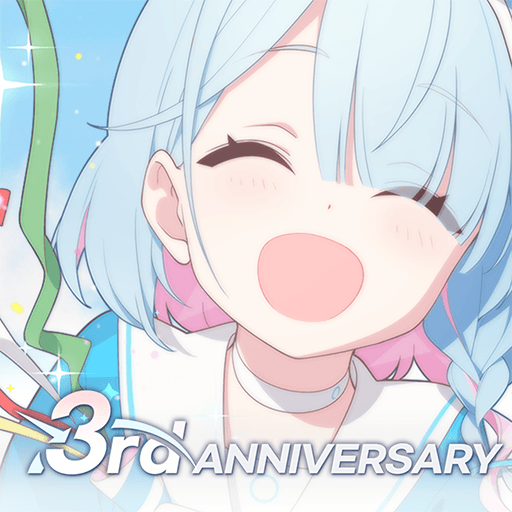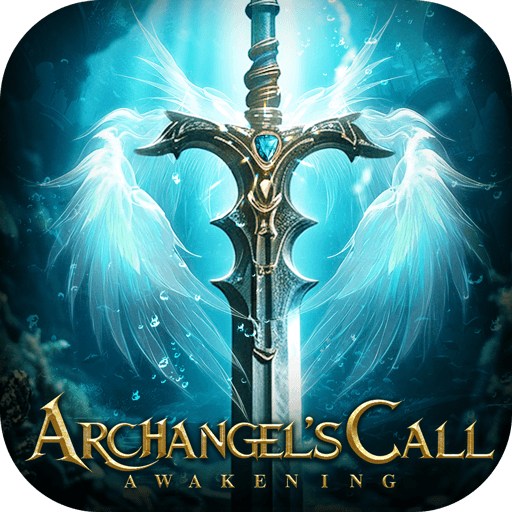On this thrilling role playing game, players are to focus on their main fighter in order to be successful on raids. It is indeed quite tempting to shift to other characters, as a power team consisting of four more heroes can be assembled. However, it is crucial to enhance the premier champion to the maximum. To inflict massive damage to the opponent, the “Critical” stat must be raised to the peak. Head over to the Library in order to allocate Runes and Prestige points appropriately. You must also consider the different equipment types which are namely the Physical and Magic. Although you have to increase the type that is suitable for your main character, in terms of defence, there must be a balance between the two.
The verdant green grounds of Marlur Islands are the training grounds of the early warriors on Magic Legion: Hero Legend. As rewards are acquired on numerous encounters, players could equip and enhance their arsenal to be up to par. The constant raids also enable players to increase and learn new skills as there are more than 100 to try out! Teaming up with other online players is quick to do, so challenging monstrous bosses could be a breeze. It’s for a fact that reaching the top could be a painstaking journey. Nevertheless, this side scrolling RPG can be conquered through the aid of the BlueStacks Android Emulator.