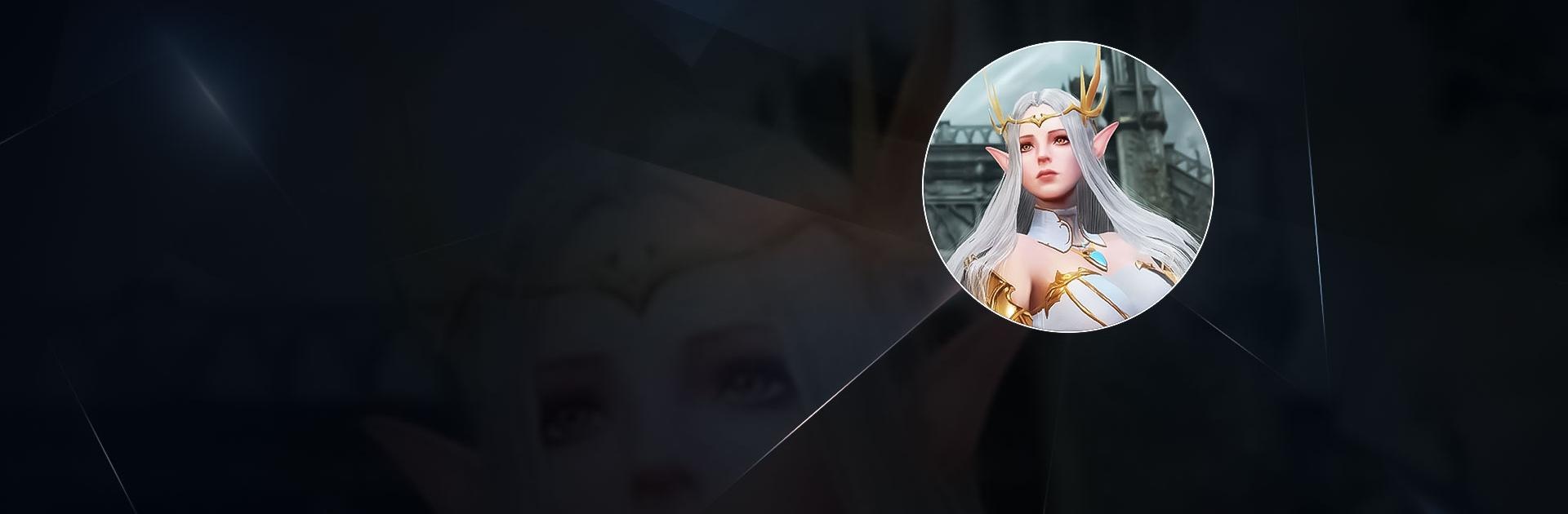奇蹟MU:經典之戰 – 魔劍士覺醒 is a Role Playing game developed by 5RING GAME. BlueStacks app player is the best platform to play this Android game on your PC or Mac for an immersive gaming experience.
Are you ready to learn about an awesome app? 카오스 포털: 저승사자 is a game that will take you back in time to the era of miracles! The classic game screen and sound are so cool that they will make your DNA move!
You can explore the pool of the Brave Continent, the footsteps of Icewind Valley, the light and shadow of Atlantis, and more. You can also team up with old friends to relive the original beauty of the game!
The best part is, you don’t have to cheat to get rich in this game! You can make treasures, set up stalls, and trade freely with other players to get rich. Plus, there’s no physical limit, so you can play whenever you want! Even little monsters can explode the best with the blessing gem “Ding Ding Ding”. Strengthening is so easy, you can do it without having to wait overnight.
And the team battles are super intense! You can call your allies and brothers to join you and fight for the honor of Zhanmeng! The game even has cool streamer special effects.
Download 奇蹟MU:經典之戰 – 魔劍士覺醒 on PC with BlueStacks and fight your way to the top with your friends.