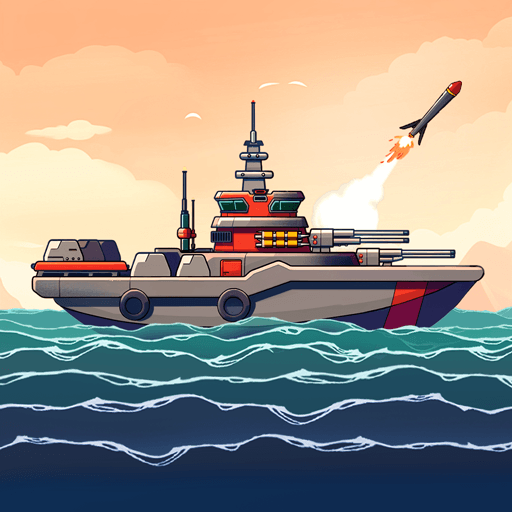Mega Evolution War is a Role Playing Game developed by Newt GME. BlueStacks app player is the best platform to play this Android Game on your PC or Mac for an immersive Android experience.
Download Mega Evolution War on PC with BlueStacks and collect and battle mighty monsters in this action-packed anime-style action monster-collecting RPG for Android.
Get free VIP access from the moment you sign up! Explore a wild and colorful world where humans live side-by-side with all sorts of strange and interesting monsters, known as Pockets. More than mere wild beasts, Pockets can be captured and trained; with love and care, you’ll have a new companion for life!
Your Pockets are loyal to a fault and will protect you in battle. Face off against other Pocket collectors and battle to see who has the best team.
Every victory grants your Pockets valuable experience, which makes them stronger and more resilient on the battlefield. With enough experience, they’ll level up and eventually evolve into more impressive versions of themselves!
Download Mega Evolution War on PC with BlueStacks and engage in thrilling Pocket Trainer battles against players from around the world!