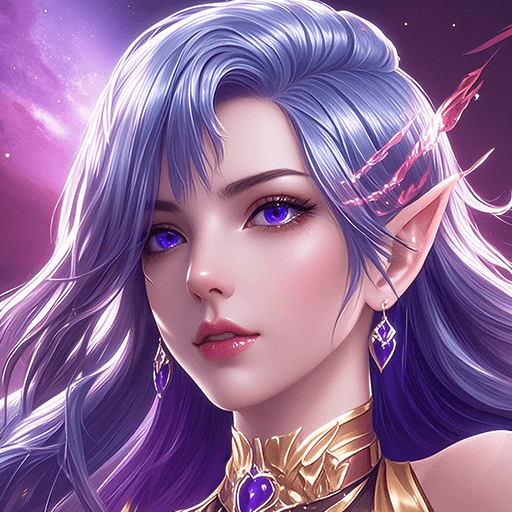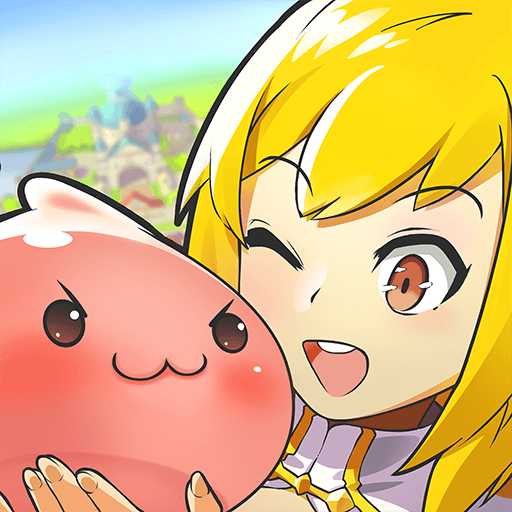My Safe brings the Role Playing genre to life, and throws up exciting challenges for gamers. Developed by LİDOSK, this Android game is best experienced on BlueStacks, the World’s #1 app player for PC and Mac users.
About the Game
Ever wondered what it really feels like to walk in someone else’s shoes and face the real-life challenges around alcohol? My Safe, from LİDOSK, puts you smack in the middle of these complex situations. This isn’t your standard role playing experience—it’s a thoughtful visual novel where your choices actually shape the story. Whether you’re making a quick, gut decision or weighing the tricky consequences, you’ll see how even small actions can change lives—including your own. Fire up My Safe on BlueStacks and get ready for some honest, sometimes tough, but totally real storytelling.
Game Features
-
Branching Storylines:
Ever think, “What if I’d chosen differently?” My Safe literally lets you test that out. Every decision you make sends the characters—and you—down a different path. You’ll unlock fresh scenarios and endings depending on your actions. -
Relatable Characters:
You’ll meet a bunch of folks from all sorts of cultural backgrounds, each with their own unique stories and perspectives about alcohol. Connecting with their dilemmas feels surprisingly personal and insightful. -
Multiple Endings:
Not every journey ends the same way. Replay as often as you like and see how your choices could lead to totally unexpected results. There’s plenty to discover even after your first playthrough. -
Tough, Real-Life Choices:
The game doesn’t sugar-coat things. You’ll be nudged to think critically about peer pressure, risks, and the long-term fallout of your decisions. These situations aren’t always black and white—just like real life. -
Perfect for Discussions:
If you’re an educator or health professional, this game’s a goldmine for starting honest conversations about responsible choices around alcohol. It works well as a classroom activity or with youth groups, sparking real talk among players. -
Accessible in Multiple Languages:
Whether you prefer English, Turkish, Italian, Romanian, or Lithuanian, My Safe has you covered. The game’s wide language support makes it easy to bring into lots of different settings. -
Collaborative Storytelling:
My Safe brings together the expertise of educators, cultural organizations, and plenty of young voices from across Europe, making sure what you play feels genuine and relevant.
Make your gaming sessions memorable with precise controls that give you an edge in close combats and visuals that pop up, bringing every character to life.