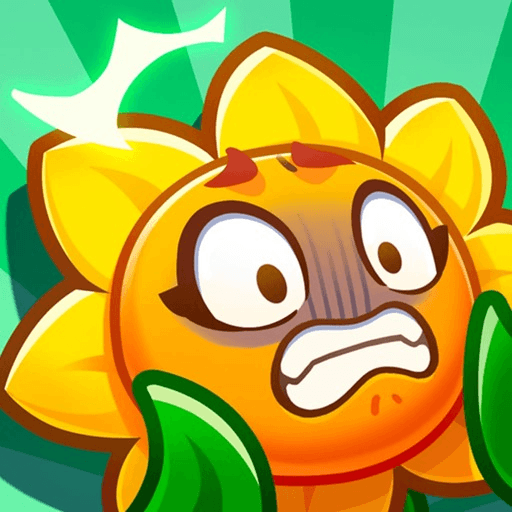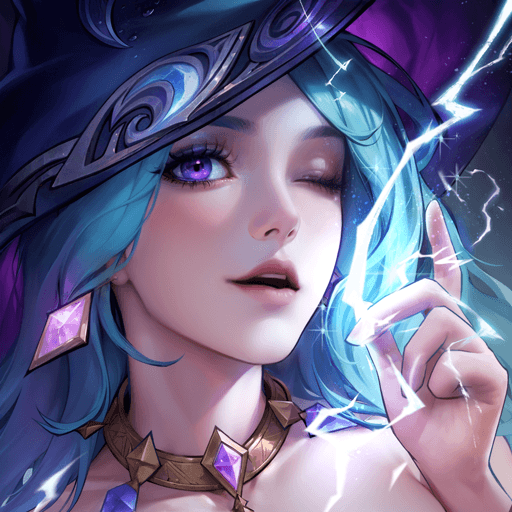Mytale is a Role Playing Game developed by UU Games. BlueStacks app player is the best platform to play this Android Game on your PC or Mac for an immersive Android experience.
Download Mytale on PC with BlueStacks and save a magical, whimsical fairy world under siege by the forces of darkness!
Create and customize a unique character and immerse yourself in the vibrant and eccentric locales and environments of Mytale. Play as one of five unique classes, each with their own skills, abilities, and play style. Engage in fast-paced side-scrolling horizontal combat with visual effects and animations that will totally blow your socks off!
Explore a massive world that feels truly alive thanks to a day-night cycle, a complex weather system, gripping mechanics involving eating and traveling, and numerous, varied biomes, from arid deserts to sweeping valleys. Make your mark throughout this rich and dynamic world and forge your own legend!
Adventuring doesn’t always have to be a lonely affair. Bring along an adorable pet buddy to accompany you in your travels, from the cutest water-based pals to sleek silver wolves. Seek them out, tame them, and train these magical pets into the most loyal of animal friends.
Throw yourself into a captivating narrative with fully-dubbed dialogue and numerous, unpredictable endings. Every choice you make has an impact on the world and people around you.
Download Mytale on PC with BlueStacks and help shape this gorgeous fantasy paradise!