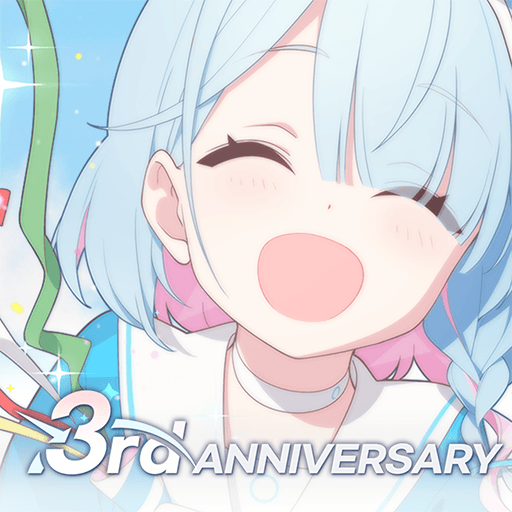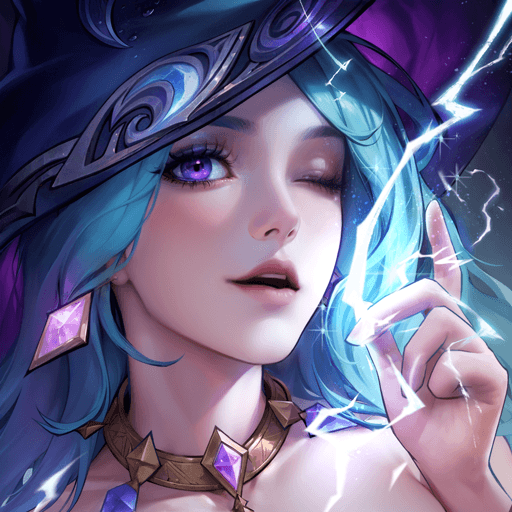Ninja Ryuko: Shadow Ninja Game is a Role Playing game developed by Horizon Games Inc. BlueStacks app player is the best platform to play this Android game on your PC or Mac for an immersive gaming experience.
Looking for a game that combines ninja and samurai fighting styles in a ninja shadow fight battle? Ninja Ryuko: Shadow Ninja Game is an action role-playing game that features five infected areas of Kurome, an epic boss fight, offline battles, and an open world adventure mode.
Kurome was a domain in feudal Japan. The people of Kurome, a land of shadow ninja warriors, were corrupted by their desire for wealth and power. As they expanded their tyrannical rule over new territories, they did so in an effort to amass more power.
Taguchi Sensei, a samurai warrior, disappeared after journeying to Kurome to put an end to corruption. Ryuko, a young and courageous shadow hunter, ventures into Kurome to find Taguchi Sensei, who she hopes will help her put an end to corruption.
You play the role of the last shadow warrior in this ninja RPG, tasked with battling epic bosses across a vast and beautiful world. Each enemy AI is unique and calls for a tailored approach. Ryuko’s long-term objective, after learning the ways of the legendary shadow warrior, is to assume the role of the courageous shadow fighter, save her grandfather, and put an end to the corruption.
Download Ninja Ryuko: Shadow Ninja Game on PC with BlueStacks and maintain your honor.