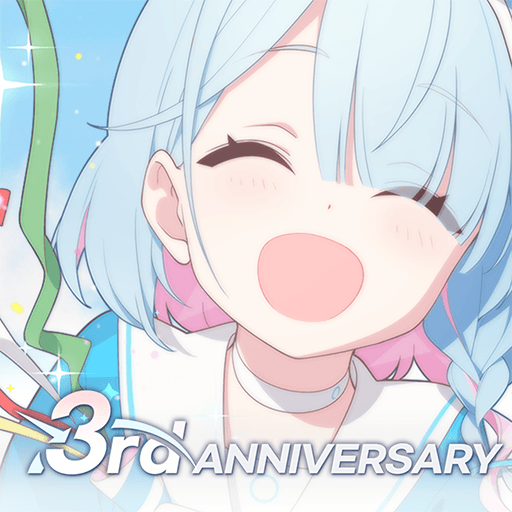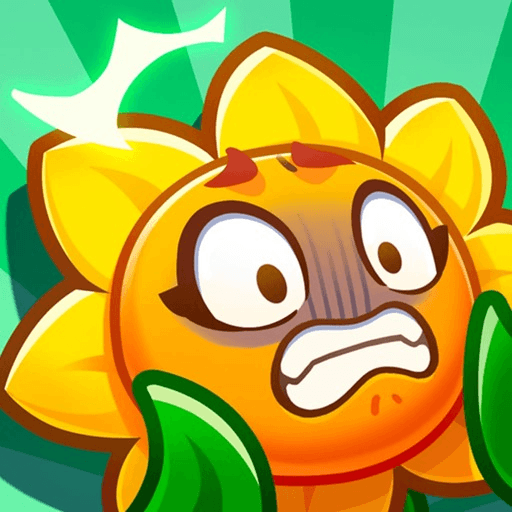Ni No Kuni: Cross Worlds brings the beautifully illustrated world of Ni no Kuni to Android and iOS for the first time. This massively multiplayer online RPG explores the connection between our world and the virtual realm of Ni No Kuni. Travel this vast fantasy land filled with beautiful vistas, gorgeous landscapes, memorable characters, and a gripping story that will pull you in.
You are a young beta tester who recently got accepted to test a new VR game. You strap on your goggles, fire up the game, and get caught up in the action. But something’s wrong — when you go to take off your goggles, you find you’re not wearing them; you’ve stepped into the world of Ni No Kuni.
Create a new character from 5 distinct classes with their own unique skills and abilities. Uncover the truth behind why you’ve been transported to Ni No Kuni and find a way to get out.
Engage in action-packed real-time MMORPG combat inspired by the battle system in Ni No Kuni II: Revenant Kingdom. Swing your weapon with all your might, cast powerful magic, and don’t forget to dodge out of the way of danger!