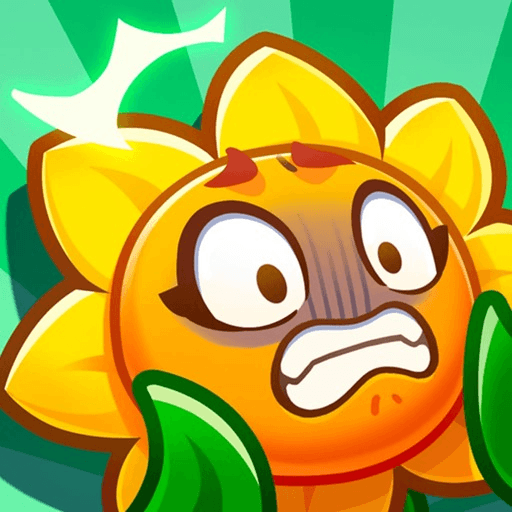One-Punch Man: Road to Hero 2.0 lets you relive Saitama’s epic adventures from the world-famous One-Punch Man manga series through the Dark Matter Thieves Arc. Join Saitama, Genos, and the rest of the gang as they battle fearsome monsters and powerful villains all throughout Japan in this addictive strategy card RPG game for Android! Experience first-hand what it’s like to be Saitama, the One-Punch Man, an unstoppable hero with the power to defeat his opponents with a single punch! Recruit heroes to your party by collecting their cards through battle. Each hero is completely unique; experiment with different formations to find the ultimate fighter lineup to save the world. A hero’s journey is never-ending! Battle through the major plot points of the manga and anime series in Story Mode, where you’ll encounter all of the heroes and villains you know and love. Need a challenge? Try out Extreme Trial where you’ll face off against round after round of increasingly difficult opponents. Take on your friends and family in the PvP Tournament. Prove once and for all who the truest hero is!
Play on PC with BlueStacks or from our cloud
- Overview
- Tips & Tricks
- Game Features
- How to Play
Page Modified On: December 01, 2020
Play One-Punch Man: Road to Hero 2.0 on PC or Mac
Game Features
Game controls
- Skill Cast
Enhancements
- Multi Instance Sync
- Macros
- Eco Mode
- Rerolling
- Game controls
- Enhancements

Multi Instance Sync

Macros

Eco Mode

Rerolling
How to Download and Play One-Punch Man: Road to Hero 2.0 on PC or Mac
Download and install BlueStacks on your PC or Mac
Complete Google sign-in to access the Play Store, or do it later
Look for One-Punch Man: Road to Hero 2.0 in the search bar at the top right corner
Click to install One-Punch Man: Road to Hero 2.0 from the search results
Complete Google sign-in (if you skipped step 2) to install One-Punch Man: Road to Hero 2.0
Click the One-Punch Man: Road to Hero 2.0 icon on the home screen to start playing

Play One-Punch Man: Road to Hero 2.0 on PC like a real hero with BlueStacks. No more tiny mobile device screens or clumsy touch controls to limit your gaming skills; BlueStacks lets you play the hottest Android games right on your home computer or laptop for an unparalleled gaming experience. Get up to 6 times the performance of the latest commercial Android device on the market today — best of all: it’s completely free! Advanced Keymapping is the incredible feature in BlueStacks that lets you play One-Punch Man: Road to Hero 2.0 (and thousands of other awesome Android titles) with your mouse, keyboard, or a game pad! Release yourself from the limitations of touch controls and unleash your true gamer potential today. Automate stuff with Scripts. BlueStacks lets you create custom Scripts so you can execute repetitive tasks with the press of a button. Run multiple copies of BlueStacks on a single machine with Multiple Instances! Now you can easily manage multiple accounts and freely swap between apps in an instant. Try out the Multi-Instance Sync to control several instances all at the same time! Now supports simultaneous 32- and 64-bit apps.
Minimum System Requirements
With BlueStacks 5, you can get started on a PC that fulfills the following requirements.
Operating System
Microsoft Windows 7 or above, macOS 11 (Big Sur) or above
Processor
Intel, AMD or Apple Silicon Processor
RAM
at least 4GB
HDD
10GB Free Disk Space
* You must be an Administrator on your PC. Up to date graphics drivers from Microsoft or the chipset vendor.
One-Punch Man: Road to Hero 2.0 - FAQs
- How to play One-Punch Man: Road to Hero 2.0 on Windows PC & Mac?
Play One-Punch Man: Road to Hero 2.0 on your PC or Mac by following these simple steps.
- Click on 'Play One-Punch Man: Road to Hero 2.0 on PC’ to download BlueStacks
- Install it and log-in to Google Play Store
- Launch and play the game.
- Why is BlueStacks the fastest and safest platform to play games on PC?
BlueStacks respects your privacy and is always safe and secure to use. It does not carry any malware, spyware, or any sort of additional software that could harm your PC.
It is engineered to optimize speed and performance for a seamless gaming experience.
- What are One-Punch Man: Road to Hero 2.0 PC requirements?
Minimum requirement to run One-Punch Man: Road to Hero 2.0 on your PC
- OS: Microsoft Windows 7 or above MacOS 11 (Big Sur) or above
- Processor: Intel, AMD or Apple Silicon Processor
- RAM: Your PC must have at least 4GB of RAM. (Note that having 4GB or more disk space is not a substitute for RAM)
- HDD: 10GB Free Disk Space.
- You must be an Administrator on your PC.