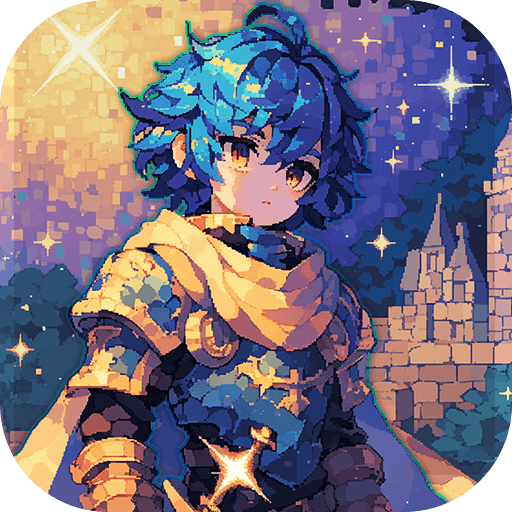Join millions to experience Only Jump Up: Parkour Games 3D, an exciting Role Playing game from 999+ Games. With BlueStacks App Player, you are always a step ahead of your opponent, ready to outplay them with faster gameplay and better control with the mouse and keyboard on your PC or Mac.
About the Game
Ever feel like testing your balance and nerves way up in the sky? Only Jump Up: Parkour Games 3D delivers just that—throwing you on wild and winding paths packed with obstacles, where one wrong move could send you tumbling. If you’re up for an adrenaline kick, this role playing experience by 999+ Games is all about climbing higher, dodging those pesky hurdles, and proving you’ve got the skills to pull off each gravity-defying leap. Whether you’re playing solo or trying to beat your friend’s best record, every run is a fresh shot at reaching new heights.
Game Features
-
Dizzying Tracks & Crazy Paths
Leap across twisting tracks, rooftops, and even railways—each climb will have you balancing across narrow pipes and dodging all sorts of wild obstacles. -
Sky-High Sensation
The view’s not just for show. Bold colors and dynamic 3D settings will keep your eyes glued to every jump and landing as you race against gravity. -
Pick Your Character
Got a favorite style? Choose your own parkour hero and launch them on your wild upward adventure. -
Mazes, Donut Loops & Rail Rides
Every stage mixes things up. One minute you’re hopping through a maze, the next you’re balancing on spinning donuts or sliding along rails—definitely not the average stroll. -
Test Your Nerves (and Reflexes)
The higher you go, the trickier it gets. Find shortcuts, keep steady on those curvy tracks, and see just how far up you can make it without slipping. -
Challenge a Friend
You’re not the only one looking to claim the top. Share your high scores, start a little rivalry, and see who can call themselves the best jumper.
Play Only Jump Up: Parkour Games 3D with BlueStacks for a smooth experience wherever you want to chase that next high score.
Get ready for a buttery smooth, high-performance gaming action only on BlueStacks.