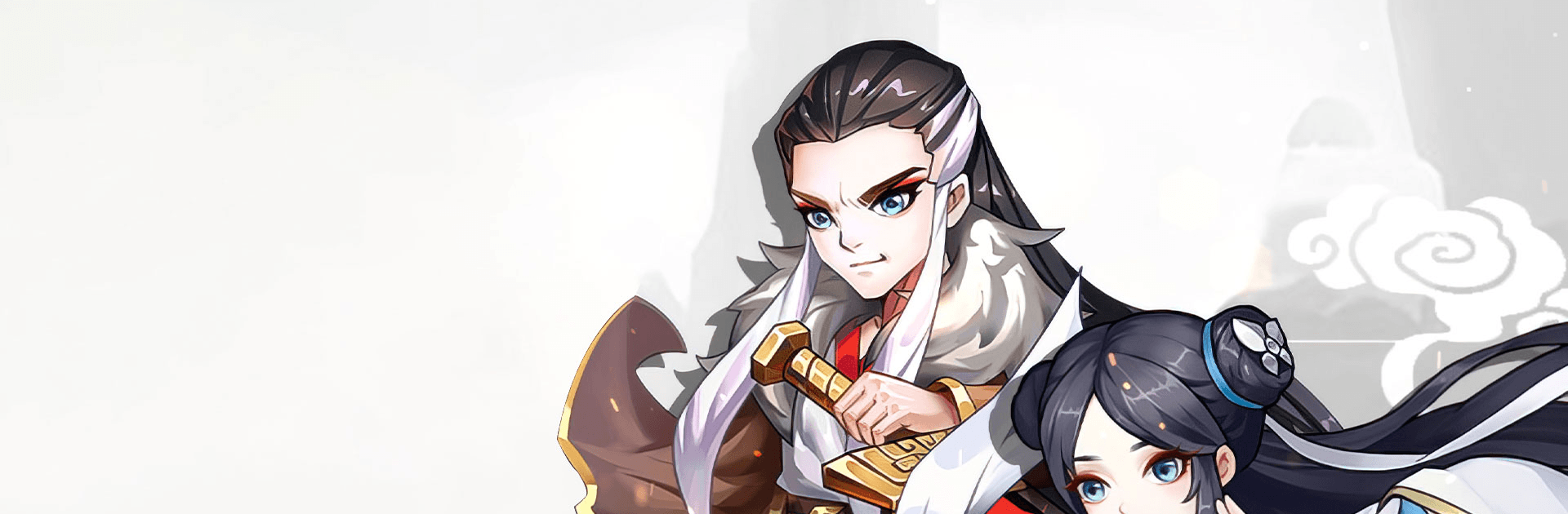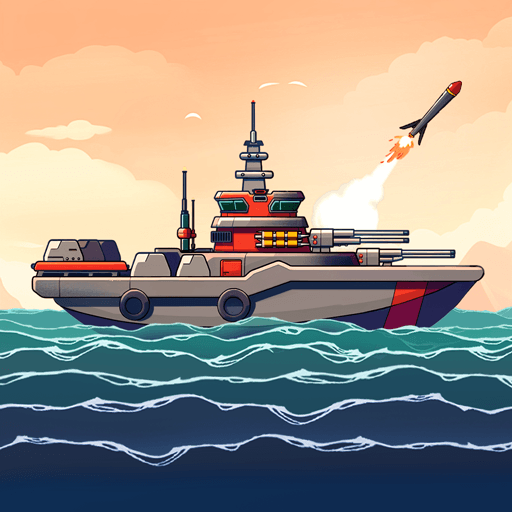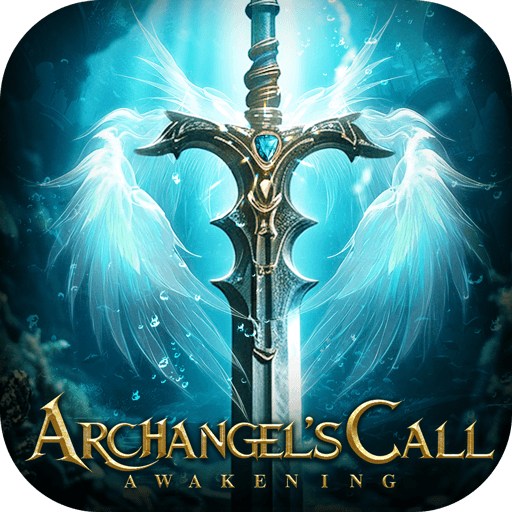放置武俠 is a Role Playing Game developed by LLYGAME. BlueStacks app player is the best platform to play this Android Game on your PC or Mac for an immersive Android experience.
Download 放置武俠 on PC with BlueStacks with no-fuss gameplay and an original martial arts narrative inspired by wuxia classics.
Based on classic martial arts literature, 放置武俠 features a reimagined storyline, faithful throwbacks to iconic imagery and characters, and a laid-back vibe that puts you right in the middle of the action at any given moment.
Return to the rivers, lakes, and countryside of the Four Heroes. Join forces with a wide selection of Jianghu knights who are prepared to follow you into battle. They are your finest allies in your quest for martial arts supremacy!
Feel free to mix and match the heroes you add to your party. Each hero has their own strengths and weaknesses that you must account for when designing a formation. Master a wide range of martial arts techniques and even devise your own.
The sea, rivers, and lakes sing a melody of friendship. Dive into the intriguing gaming mechanics and distinct martial arts taste. You’ll find a wealth of new and exciting ways to play if you’re willing to dig and explore!
Download 放置武俠 on PC with BlueStacks and relive the mystery and magic of your favorite martials arts novels!