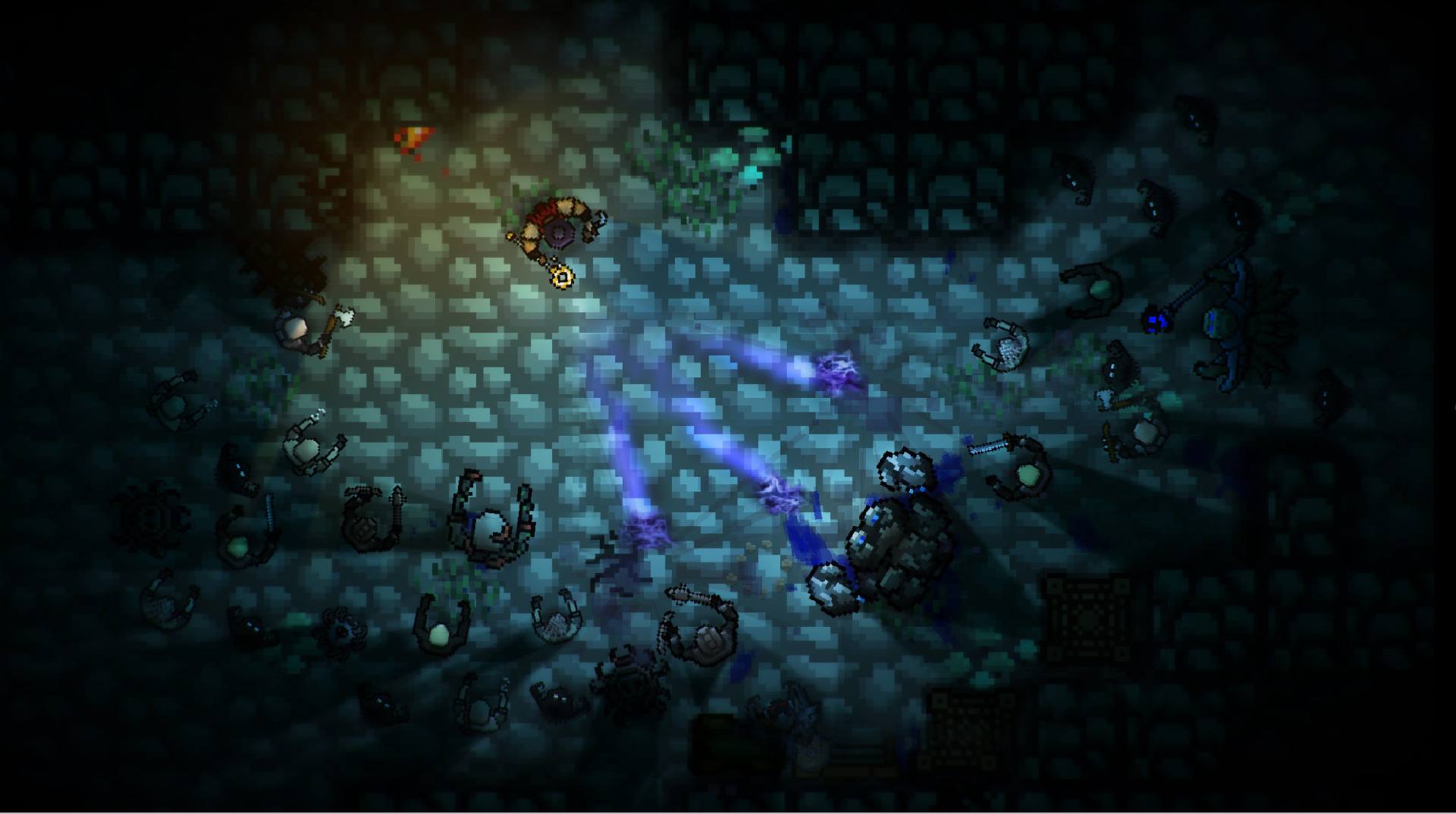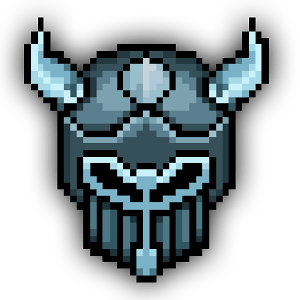Pocket Rogues: Ultimate is a Stylized game developed by EtherGaming. BlueStacks app player is the best platform to play this Android game on your PC or Mac for an immersive gaming experience.
As an exciting Action-RPG in the Roguelike style, Pocket Rogues harkens back to the good old days of gaming. Here, you’ll create your own fortress and heroes as you defend them from waves of monsters across a world generated at random.
Without any timeouts or loading screens between levels, the entire game is played out in real time. Shift your position, avoid danger, and change your flank! It’s a complex combat system that puts an emphasis on the player’s command of their character and their ability to use it effectively.
Hardcore players will be put to the test in the game’s real-time battles, while hours can be spent exploring the game world and discovering its many unique strategies.
The secrets and treasures of a deep, dank dungeon had been calling to hopeless explorers for centuries. One by one, they vanished after confronting the ultimate Evil, but dark tales only fuel the appetites of would-be adventurers. If you can’t beat them, join them!
Download Pocket Rogues: Ultimate on PC with BlueStacks and protect your fortress.