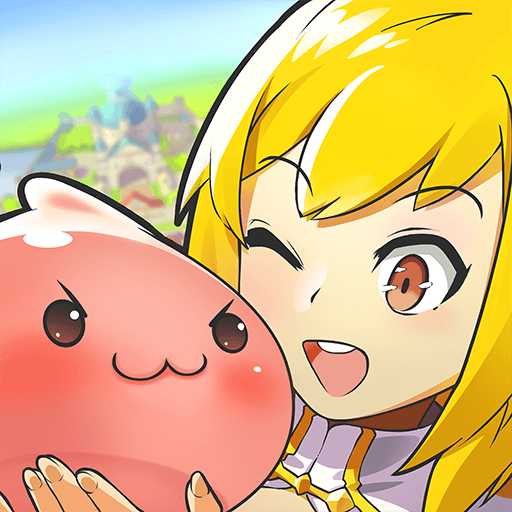Join millions to experience [Premium] RPG Asdivine Cross, an exciting Role Playing game from KEMCO. With BlueStacks App Player, you are always a step ahead of your opponent, ready to outplay them with faster gameplay and better control with the mouse and keyboard on your PC or Mac.
About the Game
If you’re up for a classic Role Playing adventure with a bit of mischief and a dash of mystery, [Premium] RPG Asdivine Cross from KEMCO serves up exactly that. You’ll find yourself navigating through bustling towns, enchanted forests, and ominous dungeons as Harvey, a bandit whose luck runs out—yet maybe fate has bigger plans for him. The story gets rolling the moment Harvey meets a mysterious princess in the depths of a castle dungeon, setting off a journey filled with twists, turns, and plenty of unexpected friendships.
Game Features
-
Epic Storyline & Unforgettable Characters
Follow Harvey and a lively trio of heroines through a world brimming with magic, danger, and tough choices. Each interaction shapes the bonds between characters, making the story all the more engaging (and sometimes pretty funny). -
Strategic Turn-Based Battles
Unleash dazzling attacks and chain together powerful combos by mixing magic and skills. Got a flair for tactics? There’s also an auto-battle feature to speed things up or try out different strategies—it’s a great way to experiment. -
Learn Over 200 Unique Skills
One party member, Lucile, can actually pick up magic and abilities straight from her enemies. If you’re the kind of player who likes to collect, you’ll love building up her arsenal with all sorts of flashy moves. -
Weapon Upgrades & Customization
Find, forge, and power up your weapons. Whether you prefer the thrill of the hunt or want to perfect your loadout, there’s a ton here to tinker with. -
Hardcore Extras & Post-Game Arena
When you finish the main story, the adventure’s far from over. Test yourself in challenging arenas and explore beefed-up bonus content designed for true completionists. -
Classic Graphics & Smooth Controls
Enjoy charming 2D visuals and an easy-to-navigate interface, fully optimized for game controllers. Everything runs smoothly—even better if you’re on BlueStacks. -
Complete, No Paywalls
Play from start to finish without worrying about in-app purchases stopping your progress. Just pure, old-school RPG goodness all the way through.
Make your gaming sessions memorable with precise controls that give you an edge in close combats and visuals that pop up, bringing every character to life.

![[Premium] RPG Asdivine Cross](https://cdn-bgp.bluestacks.com/BGP/us/app_page_kemco.execreate.asdivinecrosspremium.jpg)
![[Premium] RPG Asdivine Cross](https://cdn-icon.bluestacks.com/rOuUx3wIBlHCfx-p-trIP9ur3I0IkxQ-CtuVbkzMY5pLnUoQOzifuBhjYeLc1qLSy5I=w64)





![[Premium] RPG Spirit Valor](https://cdn-www.bluestacks.com/bs-images/757f57ee05b9153c816aafbcddbb0d4a-101x101.png)