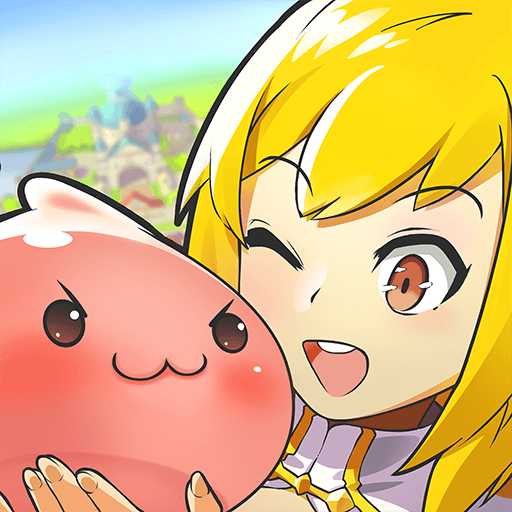Step into the World of Ragnarok:Back to Glory, a thrilling Role Playing game from the house of Gravity Game Vision. Play this Android game on BlueStacks App Player and experience immersive gaming on PC or Mac.
About the Game
In “Ragnarok: Back to Glory” by Gravity Game Vision, relive the epic saga of your earlier adventures with a fresh twist! Dive into this Role-Playing game where grand guild chapters await. Gather your friends and blaze through thrilling battles, all while enjoying nostalgic memories and huge monster card bonuses.
Game Features
- Guild Showdown with Grand Prizes
Experience the upgraded GVG mode and find out if your guild has what it takes to be the strongest. Are you ready to compete for glory and rewards? - Cutest B.Duck Collaboration
Don’t miss the fun collaboration with B.Duck! Unlock exclusive costumes for free and snag physical rewards that will make you smile. - Free and Unrestricted Trade
Set up your own stall without any fees and trade freely. It’s a bustling market adventure, perfect for snagging deals and making profits! - Advanced Awakening that Breaks Limits
Break through class limits with the exciting new third awakening. Challenge new maps and redefine your gameplay experience. - Satisfying Monster Hunts with Non-stop Drops
Engage in fast-paced monster hunts with quick respawns and single-tap skills. Team up for classic multiplayer dungeon showdowns. - Gorgeous Costumes that Dazzle All
Stand out with fantastic new costumes. Be the server’s star and rule your adventure in style.
For a smooth experience, try it on BlueStacks!
Start your journey now. Download the game on BlueStacks, invite your friends, and march on a new adventure.