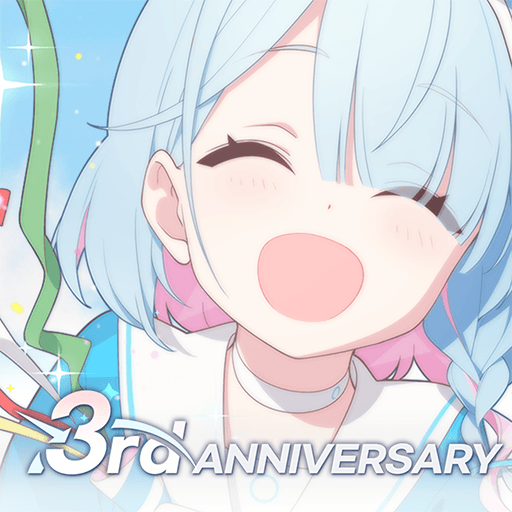ROHAN M (RENAISSANCE OF HUMAN AND NATURE) is an epic MMORPG set in an expansive fantasy world of conflict, personal drama, and political intrigue. Embark on a grand adventure that will take you across 18 enormous maps and through 7 perilous dungeons all throughout the beautiful continent of Rohan. Fight for glory and honor, forge lasting friendships, and immerse yourself in a shared global experience of heroic proportions.
Choose from several unique classes with exclusive skills and abilities. Experiment to find the one that suits your personal playstyle. Become a fearsome warrior who jumps headfirst into battle; a cunning assassin that dashes in and out of duels dealing death by a thousand cuts; an enigmatic wizard, master of elements and manipulator of magics; a nimble archer who strikes down foes from afar; or many more classes!
Unlock your full fighter’s potential with the unique Combination System. Merge your items to craft increasingly powerful versions of weapons and armor. Transform yourself from a base brawler into a legendary hero through careful planning, warrior’s instinct, and sheer dedication.
Play ROHAN M on PC and join a Guild where you will meet new companions on your grand adventure. Capture territories and earn amazing rewards — and tons of cash! — through the tax collection system.