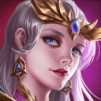Runelords Arena: Battle Chess is the enthralling turn-based strategy game by C4GAMES. Draft from hundreds of unique heroes from eight distinct races and devise winning tactics and strategies. Defeat the world’s best players and cement your spot in history as a true Runelord.
You’ll need incredible skill and limitless creativity to be crowned Runelord. The battlefield transforms with each round of drafts. Can you stay a step ahead of your foes and remain the last man standing?
Only those who are quick of mind can survive in the Runelords arena. Recruit from a pantheon of powerful heroes of 5 classes and 8 races. Combine heroes to level them up and draft the right lineup to maximize synergies and exploit enemy weaknesses.
Even the toughest-willed commanders need the occasional break. Your fighters will continue to fight for your glory even when you’re offline. Come back after a good rest and discover how many diamonds, coins, and other rewards your minions have found for you!
Explore the various game modes that will keep you playing for months on end. Fight your way through the epic Campaign Mode and learn about the lore of the Runelords. Traverse the meandering halls of underground dungeons in the Dungeon Crawl.