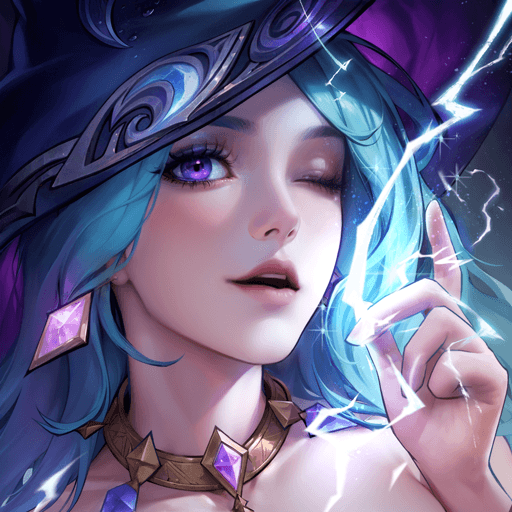Saint Seiya: Legend of Justice is a Role Playing game developed by Noctua Games. BlueStacks app player is the best platform to play this Android game on your PC or Mac for an immersive gaming experience.
The Galaxian Wars Tournament Has Begun!
Now is your chance to take part in the Saint Seiya epic adventure and relive the magic of your youth. Enjoy the fantastic features of the game based on the original manga storyline, complete with eye-popping 3D graphics and simple autoplay. It’s time to begin fighting for Athena’s freedom and restoring peace.
Raise your fighting prowess by developing your own unique strategy, arranging your troops in an optimal formation, and unleashing the ultimate combo. Upgrade the Gold Knights’ Legendary Gold Cloak and experience the full potential of a legendary relic. Use the force to rescue Athena!
Conquer the Arena and become the Strongest Knight by defeating players from all over Southeast Asia. Join the Epic Galaxian Wars Tournament and Burn Your Cosmo.
An invincible squad of lovely anime-style characters is waiting to be unlocked. Grind long and hard, and you’ll eventually create a league of characters that strikes down intergalactic opponents with one mighty spell.
Download Saint Seiya: Legend of Justice on PC with BlueStacks and partake in the Galaxian Wars Tournament.