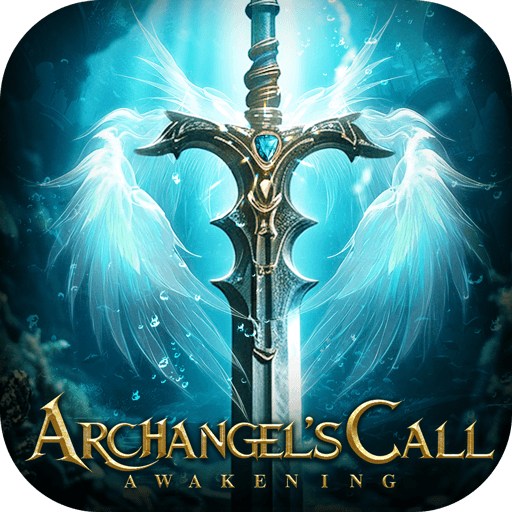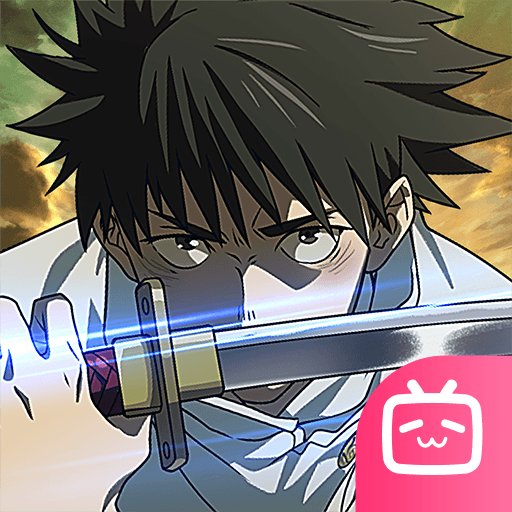Samurai Kazuya : Idle Tap RPG is a Role Playing game developed by Dreamplay Games. BlueStacks app player is the best platform to play this Android game on your PC or Mac for an immersive gaming experience.
Are you ready to awaken your inner samurai and defeat all those defending the ‘Tower of Corruption’? Then download Samurai Kazuya: Idle Tap RPG now! This game is an exciting blend of an idle RPG and a samurai action game with an original story.
Awaken Kazuya and train him endlessly to craft legendary swords such as Couple Sword, Masamune, Excalibur, and Doubledragon to challenge the samurais on each floor of the ‘Tower of Corruption’. Kazuya’s appearance changes with every awakening, making him even more powerful.
Samurai Kazuya features an easy and simple idle RPG where you can continue earning gold while you are away, even when you are out of battery. Upgrade Kazuya’s abilities and receive new hints of Kanna’s whereabouts by defeating each samurai leader.
Immerse yourself in the story and experience it unfold as you advance through each floor of the Tower of Corruption. You will play as Kazuya, who sets out to find his mentor, Kenji, and his wife, Kanna, after they were summoned by a superior-rank warrior and did not return for a long time.
Download Samurai Kazuya : Idle Tap RPG on PC with BlueStacks and awaken your inner samurai to become the ultimate warrior.