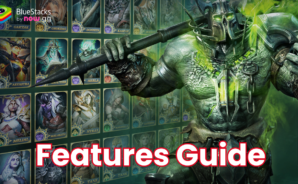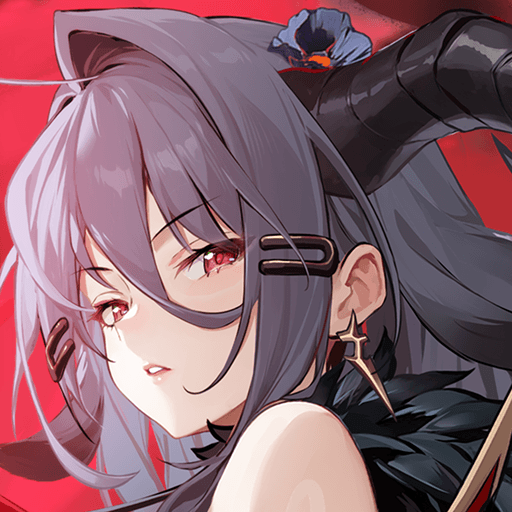Ever Legion is a Role Playing game developed by WESTLAKE TECHNOLOGIES CO., PTE. LTD. BlueStacks app player is the best platform to play this Android game on your PC or Mac for an immersive gaming experience.
Download Ever Legion on PC with BlueStacks. Explore a breathtaking world filled with stunning 3D graphics. With years of research and effort put into the designs, your eyes will sparkle at the beautifully crafted landscapes and epic hero models! This immersive environment pulls you into the heart of fantasy, making every quest feel like a grand adventure waiting to unfold.
Revel in the Realm of Ever Legion
- Offline Rewards that Keep Coming
- Stunning 3D Graphics that Bring Fantasy to Life
- Epic Hero Combinations for Dynamic Team Play
- Diverse Factions for Unique Strategies
- Exciting PVP Combat for Global Bragging Rights
Ever Legion’s offline rewards will keep you coming back for more. Imagine logging in to find your team has grown stronger, just from taking a break! This fantastic feature means you can be away and still gain invaluable rewards, allowing you to enjoy your adventures without feeling lost or left behind.
Recruit epic allies from seven diverse factions, each with special strengths and skills. By mastering the unique attributes of your heroes, you’ll create powerful teams that can overcome any challenge lurking in the shadows.
Download Ever Legion on PC with BlueStacks, and unleash your strategic side and rise to glory in this vibrant world!