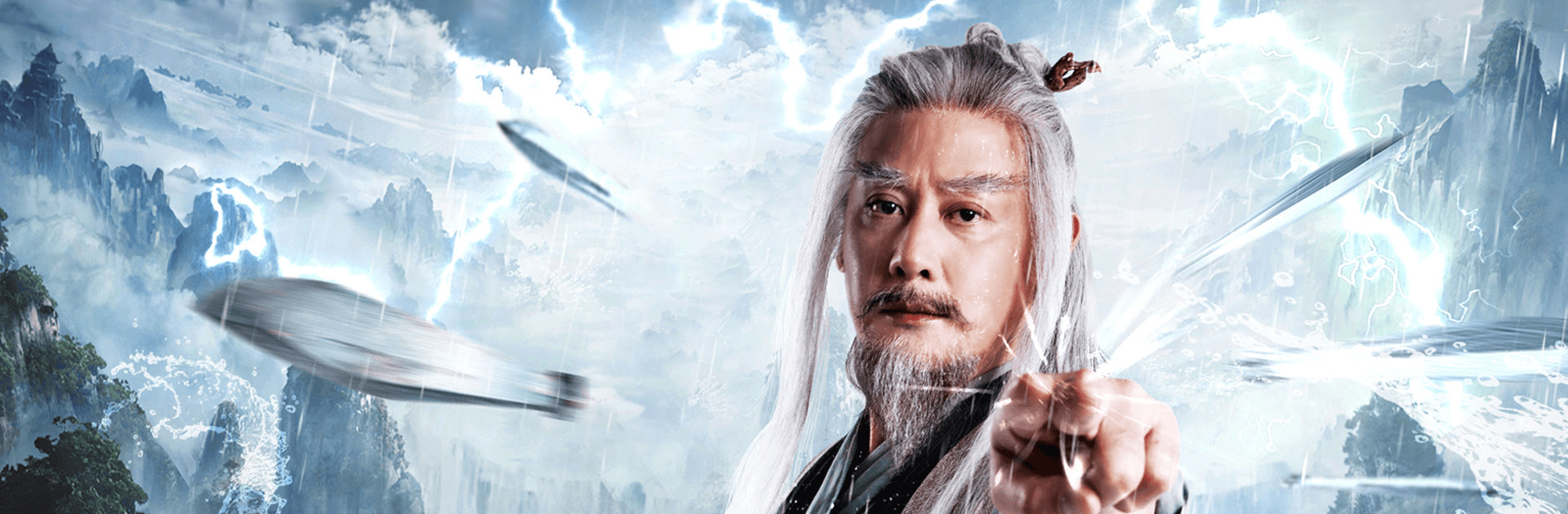上古傳奇-仙劍奇俠傳聯動 is a role playing game developed by Snack Game. BlueStacks app player is the best platform to play this Android game on your PC or Mac for an immersive gaming experience.
Embarking on the path to immortality, anything is possible. You are destined to become the mightiest force in the cosmos. Attempt the serene art of meditation and ingest experience-enhancing pills for swift progress.
Every immortal’s journey requires a trusty ally. Collect well-known deities like “Black Wukong,” “Black Avalokitesvara,” “East Emperor Taiyi,” “Bull Demon King,” “Du Daji,” and more – totaling in the hundreds! Break the shackles, boost your might, and command the heavens and earth across all six realms.
Engage in activities like the “Zhi Chuang Yao Pagoda,” “Great Sage Chong Jiuxiao,” and the “Shen Xian Night Club.” These diverse leisure pursuits rotate periodically, offering fresh and distinct avenues to nurture your immortal journey.
Forge your own sect, uniting kindred Daoists from diverse backgrounds to thwart the demon king’s dominion. Defeat BOSS-level adversaries, attain superlative artifact treasures, and assemble formidable God of War attire. Stand as the paramount immortal.
Forge connections, kindle affections, and discover the delights of love on the road to immortality. Cultivate gifted offspring with spiritual aptitude, solidify your family’s immortal lineage, and embark on the immortal voyage alongside your chosen partner.