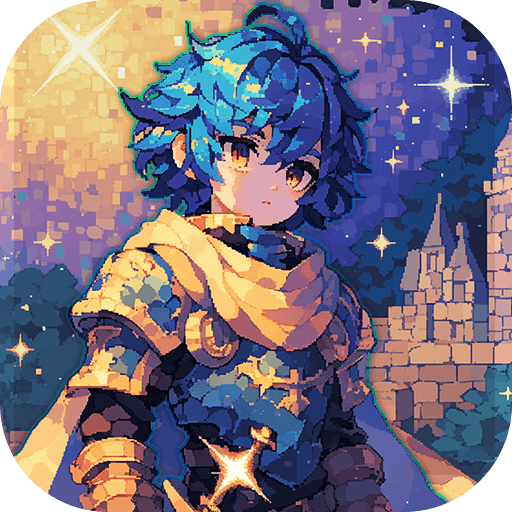From the innovators and creators at Romman Smart Applications LLC, Shawarma Restaurant Game is another fun addition to the World of Role Playing games. Go beyond your mobile screen and play it bigger and better on your PC or Mac. An immersive experience awaits you.
About the Game
Step behind the counter and run your very own shawarma joint in the Shawarma Restaurant Game. This isn’t your average cooking or management sim — it’s all about mastering the art of shawarma while juggling the never-ending parade of hungry customers. Whether you’re slicing juicy meat or expanding your humble stand into a citywide shawarma empire, there’s always something new cooking up. If you’ve ever wondered what it’s like to keep a restaurant buzzing, you’ll get your hands full here, for sure.
Game Features
-
Authentic Shawarma Crafting:
Get hands-on with every part of the shawarma-making process — from picking the best cuts of meat to seasoning and grilling. You’ll slice, drizzle sauce, and roll your way to mouthwatering perfection every round. -
Customer Customization:
No two customers are the same. Some want it extra spicy, others want a mountain of garlic sauce, and a few might fancy something on the mild side. Pay close attention to their requests if you want those 5-star ratings! -
Restaurant Management:
Keeping the grill hot is only half the battle. You’ll also need to hire staff, stock up on ingredients, and figure out when it’s time to upgrade your kitchen or open another location. -
Menu Expansion:
Shawarma wraps are your starting point, but soon you’ll be dishing up platters, combos, and maybe even your own wild shawarma creations. Try out new breads, fillings, and sauces to stand out from the competition. -
Business Decisions:
Juggle prices, create eye-catching combos, and sometimes toss out a promo deal to keep your tables full even on slow days. It’s all about finding that balance between happy customers and healthy profits. -
Competitive Edge:
Run into rivals popping up in your neighborhood? Stay ahead by keeping your dishes creative and your service fast. Your next best-selling shawarma idea could put you on the map! -
Unlockable Content:
The better you run things, the more stuff opens up — from fresh recipes and new kitchen gear to bigger and better restaurants. -
Realistic Cooking Vibes:
Hear the grill sizzle, watch that shawarma spin and savor the rich visuals that’ll practically make you smell the spices. The details really pull you into the busy world of restaurant life.
There’s room for ambition in every part of the game, and with BlueStacks, you can enjoy managing your growing shawarma restaurant with even more control and clarity.
Ready to top the leaderboard? We bet you do. Let precise controls and sharp visuals optimized on BlueStacks lead you to victory.