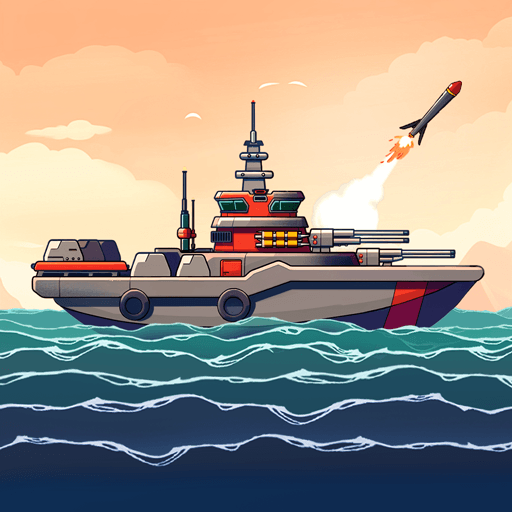Silkroad Online is a Role Playing game developed by U1Game HK. BlueStacks app player is the best platform to play this Android game on your PC or Mac for an immersive gaming experience.
Are you ready to take on massive opponents in a fantastical world with nothing but your physical attacks and magic spells? Then you need to download Silkroad Online with BlueStacks today!
Silkroad Online is a real-time action game where players get to choose their attacks and spells while engaging with huge monsters. The game throws you in the middle of battle against a humungous beast of a monster while training you how to control your character. Yeah, it’s more of a learn-on-the-go sort of game.
The controls are incredibly intuitive, so you shouldn’t have trouble moving your hero around and performing all sorts of attacks. You can upgrade your character’s moves and find new items, both of which will help you explore the open world and take on more demonic forces.
Want to join huge raids with thousands of other players online? In Silkroad Online, you can do just that. You’ll fight side by side with a huge fleet on human players in the hopes of reaching achievements, finding unique loot, and becoming the most powerful player in the universe.
Download Silkroad Online on PC with BlueStacks and have endless hours of fun grinding in this MMORPG.