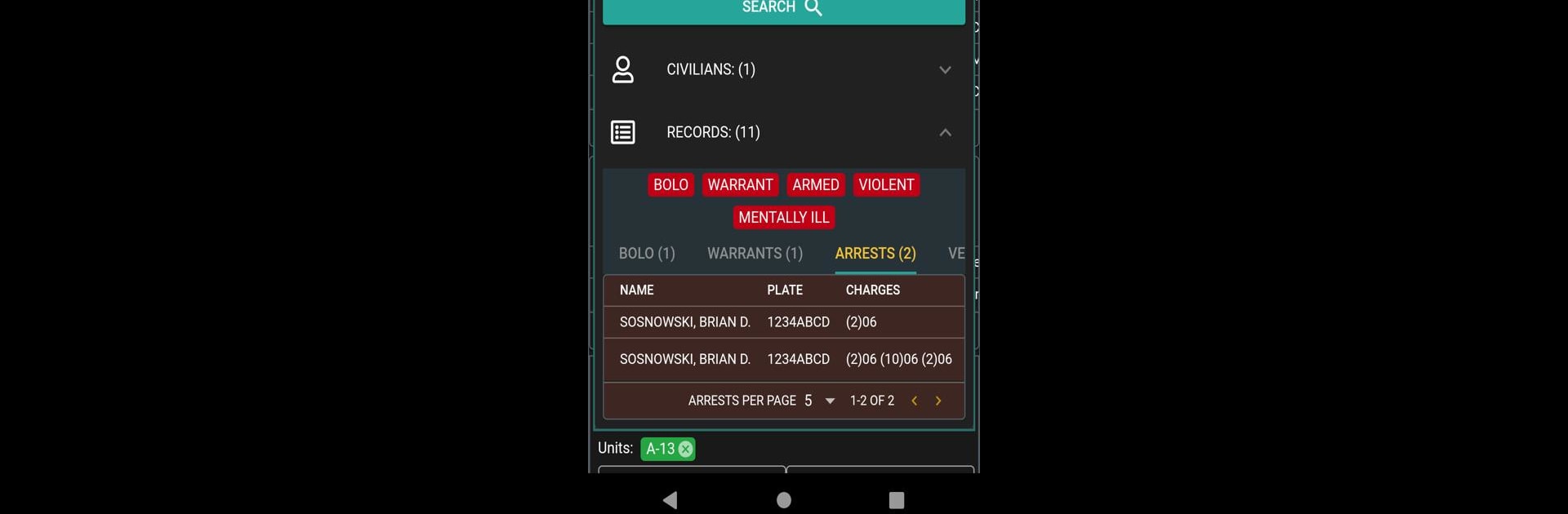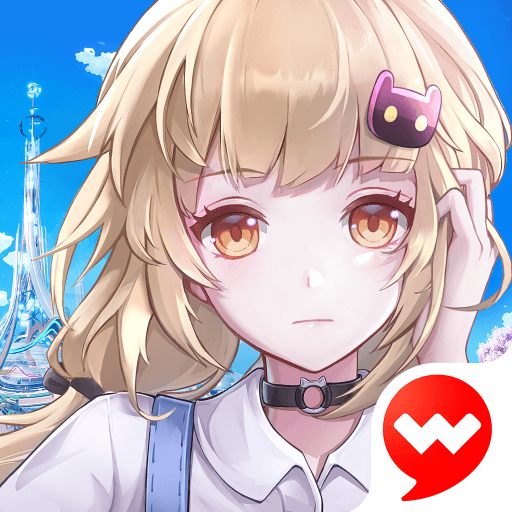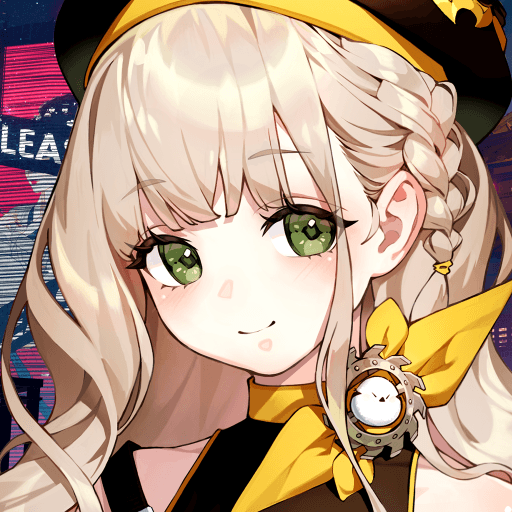Step into the World of Sonoran CAD, a thrilling Role Playing game from the house of Sonoran Software Systems LLC. Play this Android game on BlueStacks App Player and experience immersive gaming on PC or Mac.
About the Game
Ever wondered what it’s like behind the scenes at a dispatch center? Sonoran CAD throws you right into that world, letting you run the show with tools fit for a real dispatcher. Whether you’re managing calls, juggling incidents, or keeping track of your crew, this is the Role Playing experience for serious coordinators—and maybe a few chaos-loving folks, too.
Game Features
-
Cross-Platform Access
Jump in from wherever you want—no need to stick to just one device. Your dispatch station is always at your fingertips, whether you’re on your phone, computer, or running things with BlueStacks. -
Real-Time Everything
Updates, status changes, and marks all happen instantly. You won’t miss a beat—every notification, every change, lands right when it happens. -
Customizable Interface
Make the setup your own. Tweak and adjust the look, labels, and workflows so they fit the way you play or manage your team. No cookie-cutter dashboards here. -
Voice Commands
Don’t want to click through endless menus? Just say the word—literally—and the system gets it done. Perfect for multitaskers (or if you just feel like talking to your screen). -
Gaming Community Integrations
Tie your Sonoran CAD system directly into your favorite games, so in-game actions can show up on your dashboard automatically. That means less juggling, more playing. -
Discord WebHook Alerts
Get important updates sent right to your Discord server. It’s a great way to keep your crew or gaming community in the loop without switching tabs or apps. -
Records Management Made Simple
Every incident, call, or note you log is stored and easy to come back to later. Organizing and referencing old records doesn’t have to be a chore.
Whether you love structure or just want a new way to engage with friends and roleplay communities, Sonoran CAD by Sonoran Software Systems LLC brings a new layer of depth to organizing online scenarios.
Slay your opponents with your epic moves. Play it your way on BlueStacks and dominate the battlefield.