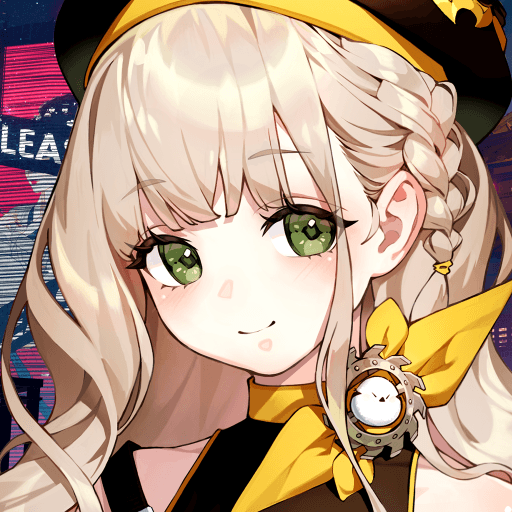奇珍物語 is a Role Playing game developed by YOLO Games TW. BlueStacks app player is the best platform to play this Android game on your PC or Mac for an immersive gaming experience.
奇珍物語, roughly translated to Strange Treasures, the first anthropomorphic ancient cultural relic-themed national treasure-level cultural relic card mobile game, is a first of its kind. Savor the traditional cultural artifacts, amass the anecdotes about those artifacts, and expand your horizons with the newfound information.
The spiritual dimension permeates every aspect of our universe. The ancient cultural artifacts take form when the creator’s genius and the users’ ideas converge, absorbing the cosmic and planetary forces. Some spirits, after wandering the earth for thousands of years, become corrupted and evil, seeking to steal artifacts of cultural significance and alter the collective human memory.
In a semi-real-time fighting system, timing is everything; learn to cast the unique trick with the magical weapon, and you’ll have complete command over it. A total of fifty different spirit types—artifacts, weapons, calligraphy, and music—are just waiting to be summoned by the masters of the world.
The exclusive cultural relics and treasures inlaid into the battle soul, as part of the multi-tiered equipment strengthening system, energize the Spiritual Race and boost team strength.
Download 奇珍物語 on PC with BlueStacks and protect civilization as a Spiritual Master.