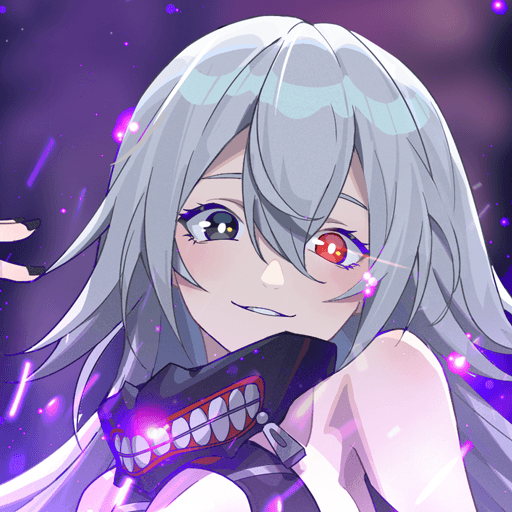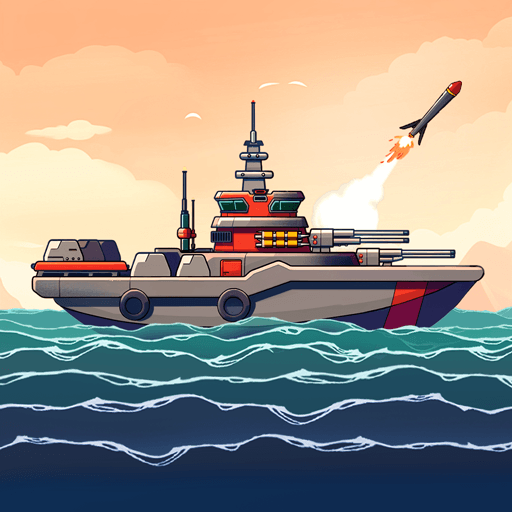Surgeon Simulator Doctor Games is a Role Playing Game developed by Spartans Global. BlueStacks app player is the best platform to play this Android Game on your PC or Mac for an immersive Android experience.
Download Surgeon Simulator Doctor Games on PC with BlueStacks and cure patients in zany, over-the-top hospital games using specialized medical tools for surgery. Become a top-notch surgeon and save patients’ lives. Your job involves more than simply performing operations; you must manage jobs, play nurse games, and have the patience to operate on patients.
You don’t need an Internet connection to enjoy this %GENRE% game for Android. Surgeon Simulator is playable offline, even when your network is terrible.
There are a thousand operations to perform, and only you have the skills for the job. Conduct laser therapy to remove ulcers from arteries, install hearing aids and treat accidents. Give your patients braces to help straighten their teeth. Use all sorts of medical tools to clean teeth, remove yellow spots, and repair holes.
Clean and style the gorgeous princess’s eyebrows in these eye care treatment games. Games in this vision care hospital’s games area include a full eye examination. Perform color blind tests and fruit color choices for fun games’ eye department while solving number puzzle games.
Download Surgeon Simulator Doctor Games on PC with BlueStacks. Save lives and become a hero.