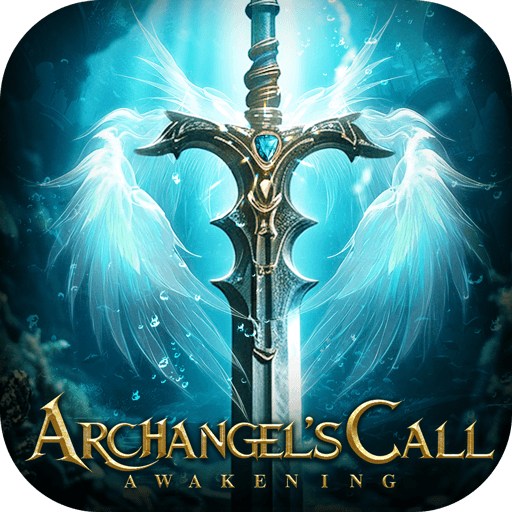Some things are just meant to never get old, nor boring. RPG is one of them, and that’s why it’s the most famous game gender ever, until today. So, why change it? Of course, every new title should come with new ways of interaction and a few gameplay changes in order to make it exclusive and brand new. And that’s exactly what you get here! : Play 게임이망했다 – 진짜RPG on PC and MAC with BlueStacks and prepare yourself to join this addictive word filled with different characters, 6 classic races such as human, elf, orc, undead, dwarves and globin and 5 different occupations like tank, destination, destruction, warden and healer in a worldwide map with 280 open configurations, each of them with a peculiar difficult level. We are talking about one of the best reminiscent of the good and old role-playing game. Can you put your characters to a higher level and complete all the awesome missions available in this incredible title? Download 게임이망했다 – 진짜RPG on PC with BlueStacks and get ready to be amazed with a familiar taste and a retro graphic with that nostalgic feel only the classics can give you.
Play on PC with BlueStacks or from our cloud
- Overview
- Game Features
- How to Play
Page Modified On: December 03, 2020
Play 게임이망했다 - 진짜RPG on PC or Mac
Game Features
Game controls
- Movement
- Spell Cast
Enhancements
- Macros
- Rerolling
- Eco Mode
- Multi Instance Sync
- Game controls
- Enhancements

Macros

Rerolling

Eco Mode

Multi Instance Sync
How to Download and Play 게임이망했다 - 진짜RPG on PC or Mac
Download and install BlueStacks on your PC or Mac
Complete Google sign-in to access the Play Store, or do it later
Look for 게임이망했다 - 진짜RPG in the search bar at the top right corner
Click to install 게임이망했다 - 진짜RPG from the search results
Complete Google sign-in (if you skipped step 2) to install 게임이망했다 - 진짜RPG
Click the 게임이망했다 - 진짜RPG icon on the home screen to start playing

If we are talking about a classic RPG and all that comes along with it, we just can’t ignore the gameplay. When you download 게임이망했다 – 진짜RPG on Windows 7, 8, 10 you give this amazing game an even more real way of playing. Forget about tiny screens and enjoy the pixel graphics on the big screen of your PC. Leave aside those clumsy controls and have the keyboard keys and the quickness of the mouse by your side in this unique adventure. Download any game or app you want from Google Play just by signing into your Google Account and searching for it. Easy and simple like that! Have a taste of real and ultimate gaming freedom right now. Play 게임이망했다 – 진짜RPG on PC with BlueStacks and have the sense of playing in a proper way and as it should be played!
Minimum System Requirements
With BlueStacks 5, you can get started on a PC that fulfills the following requirements.
Operating System
Microsoft Windows 7 or above, macOS 11 (Big Sur) or above
Processor
Intel, AMD or Apple Silicon Processor
RAM
at least 4GB
HDD
10GB Free Disk Space
* You must be an Administrator on your PC. Up to date graphics drivers from Microsoft or the chipset vendor.
Browse More by mafgames (Idle Games, Tycoon Games)
Browse All Games게임이망했다 - 진짜RPG - FAQs
- How to play 게임이망했다 - 진짜RPG on Windows PC & Mac?
Play 게임이망했다 - 진짜RPG on your PC or Mac by following these simple steps.
- Click on 'Play 게임이망했다 - 진짜RPG on PC’ to download BlueStacks
- Install it and log-in to Google Play Store
- Launch and play the game.
- Why is BlueStacks the fastest and safest platform to play games on PC?
BlueStacks respects your privacy and is always safe and secure to use. It does not carry any malware, spyware, or any sort of additional software that could harm your PC.
It is engineered to optimize speed and performance for a seamless gaming experience.
- What are 게임이망했다 - 진짜RPG PC requirements?
Minimum requirement to run 게임이망했다 - 진짜RPG on your PC
- OS: Microsoft Windows 7 or above MacOS 11 (Big Sur) or above
- Processor: Intel, AMD or Apple Silicon Processor
- RAM: Your PC must have at least 4GB of RAM. (Note that having 4GB or more disk space is not a substitute for RAM)
- HDD: 10GB Free Disk Space.
- You must be an Administrator on your PC.