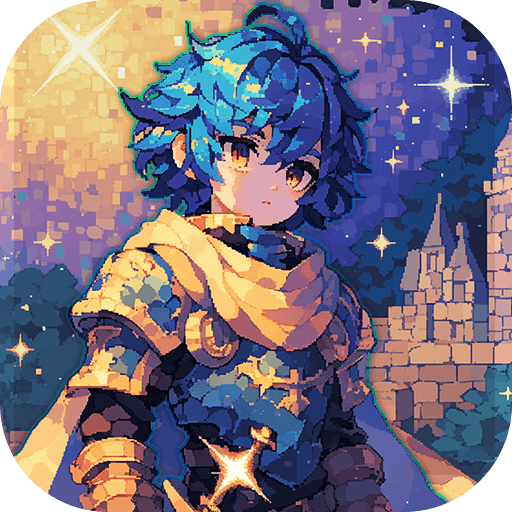Bring your A-game to Tiger Simulator 3D: Wild Games, the Role Playing game sensation from Pai-Developers. Give your gameplay the much-needed boost with precise game controls, high FPS graphics, and top-tier features on your PC or Mac with BlueStacks.
About the Game
Ever wondered what a day in the life of a wild tiger feels like? Tiger Simulator 3D: Wild Games, from Pai-Developers, pulls you right into the paw prints of these incredible creatures. Roam lush jungles, navigate tricky terrain, and experience the thrill of being both predator and parent. Whether you want to prowl quietly or leap into action, this Role Playing game offers an open-ended safari on your terms.
Game Features
-
Choose Your Tiger Style
Fancy being a striped Bengal, an elusive Siberian, or maybe a rare White Tiger? Pick your favorite and personalize your wildcat’s look and abilities. You don’t have to settle for just any tiger—make yours stand out. -
Dynamic Jungle Exploration
The jungle’s always packed with surprises. Venture through dense forests, meander by sparkling streams, and soak in a vibrant 3D world. It’s not just about hunting; sometimes, it’s nice to pause and take in the scenery. -
Realistic Animal Behavior
Tigers in this game aren’t just big fluffy cats—they’ve got personalities. Some are bold and brash, others a bit more cautious. Every encounter with jungle residents is unique, keeping you on your toes. -
Hunting and Survival Modes
Ready for a challenge? Jump into Attack or Survival mode and see how long you can reign at the top of the food chain. Hunt prey, face off against rivals, and tackle missions that get harder as you master the wild. -
Grow Your Tiger Family
Life’s not all about solo prowling. Breed your own tiger family and help them learn to survive and thrive in the wild. Watch your cubs pick up new skills and grow into fierce companions. -
Offline Adventure
No WiFi? No problem. Everything’s available offline, so you can pick up your wild journey anytime, anywhere—including with BlueStacks for those who prefer a bigger screen. -
Stunning Graphics
Enjoy lifelike animal animations and breathtaking backdrops. Every sunset, shadow, and blade of grass is crafted to keep you immersed in the jungle’s magic. -
Regular Updates & Missions
There’s always something new to discover. Stay on the lookout for fresh quests, unique tiger species, and even more ways to expand your territory with every update.
Make your gaming sessions memorable with precise controls that give you an edge in close combats and visuals that pop up, bringing every character to life.