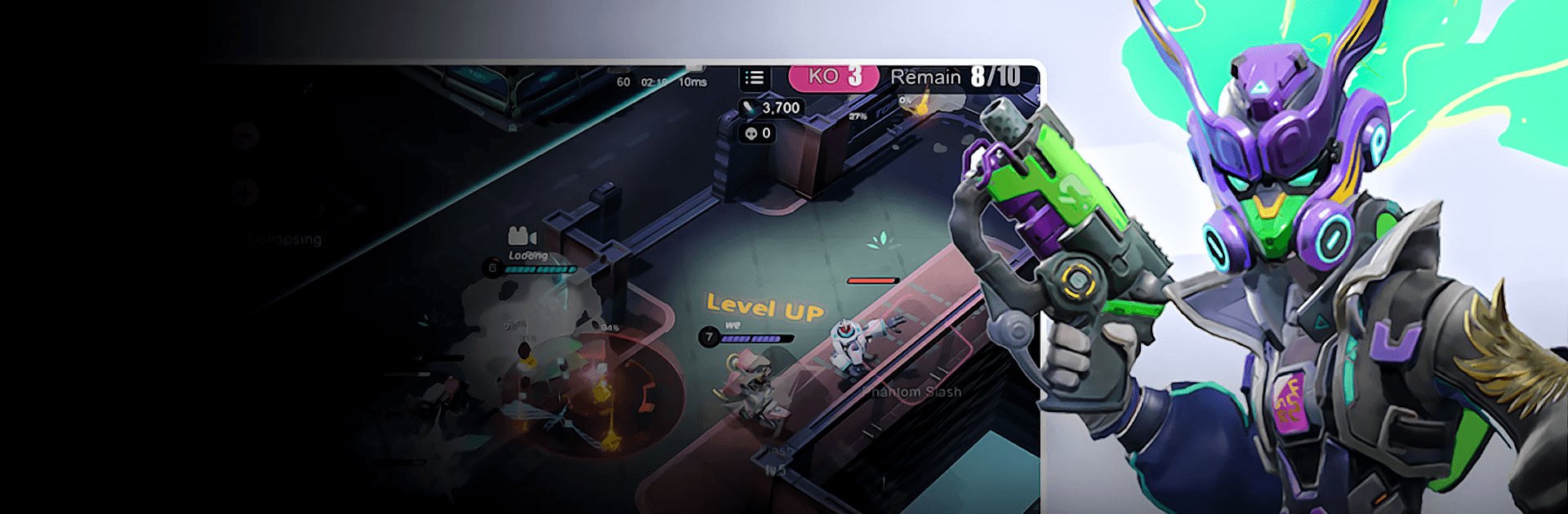TOP Arena is a Role Playing game developed by BlueKang. BlueStacks app player is the best platform to experience this game on your PC or Mac for an immersive Android experience.
Grab your weapon because it’s time to lay down the hurt! Jump into thrilling multiplayer melees and battle real players from around the world when you play TOP Arena on PC with BlueStacks. The fast-paced action, responsive controls, and quickfire rounds make it the perfect game for quick sessions or marathon grinding!
Invite your friends to join in on the fun! Together you can form a squad and challenge other players to be the last team standing. Do you have the accuracy, reflexes, and tactical skill needed to be the very best? There’s only one way to find out!
The simple and familiar controls make TOP Arena a game that anyone can jump into and start blasting bogies. But at the end of the day, skill reigns supreme. Grab weapons and armor to get an advantage in the frenetic firefights, and use the environment to get the upper hand on anyone looking to take you down!