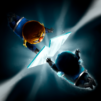Tribal Idle is a Role Playing game developed by PID Games. BlueStacks app player is the best platform to play this Android game on your PC or Mac for an immersive gaming experience.
Welcome to this game’s BETA! However, don’t worry, because it already offers many interesting elements while still being in BETA.
Summon heroes among the many mythical figures. Develop your own strategies. Overcome hardships and obstacles in the form of evil bosses throughout the game.
The Forgotten, a new threat that has just arrived in your homeland, Briseland, has made all of its opposing factions united. You’re among one of them, playing to destroy your foe and eliminate ghostly creatures.
Faction work is the key here. While you used to be at each other’s throats with every faction, all of you now must work together to save survivors and restore Briseland to its former glory. After all, what is there to be fought if there was no land to begin with?
Choose among different factions, the Luxans, the Norns, the Olympus, the Quetzals, and the Xians. Assemble the best army to drive away the invaders.
Download Tribal Idle on PC with BlueStacks now. United we stand, united we conquer and free our land.