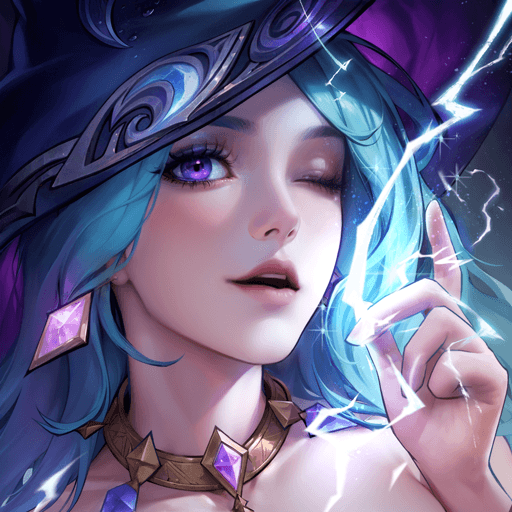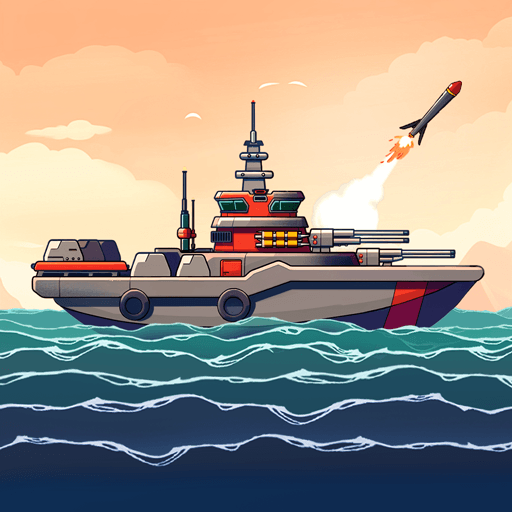TS Online Mobile – Huyền thoại is a Role Playing game developed by DZOGAME Viet Nam. BlueStacks app player is the best platform to play this Android game on your PC or Mac for an immersive gaming experience.
Welcome to the world of TS Online Mobile, the mobile version of the legendary MMORPG role-playing game. In this game, you will travel back to the Three Kingdoms period of ancient China, where you will play as a teenager on a journey through the air.
As you explore this chaotic period of the Han Dynasty, you will have the chance to catch and recruit famous generals, such as Liu Bei, Cao Cao, Sun Quan, Zhuge Liang, and Sima Yi, to join your team. Together, you can rewrite the history of this time and lead the insurgent army against powerful forces.
TS Online Mobile offers a unique combination of MMORPG role-playing games and turn-based fighting games, with a tactical, turn-based fighting style that adds to the fun and fascination of gameplay.
With an extensive mission system, you will experience not only fighting monsters and collecting items, but also other types of missions, such as escorting, manufacturing, and solving puzzles, which will allow you to immerse yourself in the Three Kingdoms world.
Download TS Online Mobile – Huyền thoại on PC with BlueStacks and immerse yourself in the exciting world of ancient China.