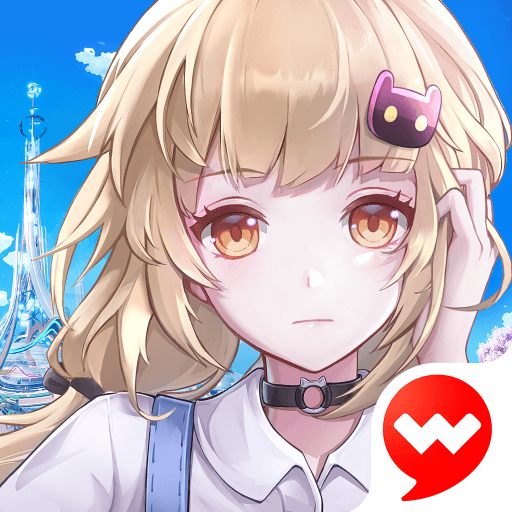Bring your A-game to Twiddle Finger FNF Mod Test, the Role Playing game sensation from Damboura. Give your gameplay the much-needed boost with precise game controls, high FPS graphics, and top-tier features on your PC or Mac with BlueStacks.
About the Game
Ever wondered what would happen if your favorite FNF mods collided with a quirky cast of chicken nuggets and an offbeat monkey named Max? Well, welcome to Twiddle Finger FNF Mod Test! This Role Playing game from Damboura takes you on a wild ride through a bizarre world where things get weird fast—and it’s totally up to you how the story unfolds. Expect to find yourself grinning (or maybe nervously laughing) as you help Max deal with his… unusual obsession.
Game Features
-
Wild Story Paths
Your choices actually matter here. Will you help Max, the slightly unhinged monkey, find happiness with his chicken nugget pals—or let chaos take over? Good ending or bad, it’s all on you. -
Original Characters & Twisted Humor
Meet not-so-normal friends and foes along the way. Seriously, the cast is like nothing you’ve seen—a little unsettling, but somehow charming. -
Easy to Pick Up, Hard to Predict
It’s fast to start, but good luck guessing what’s coming next. Plot twists and random moments keep you on your toes from the first screen. -
FNF Mod Flavors
Familiar with Friday Night Funkin’ mods? You’ll spot plenty of nods—just with a few extra layers of chicken nugget weirdness. -
Play Your Way
Shape the story each time you play. There’s no right or wrong answer, just a lot of odd situations and moral choices. -
Smooth Experience on BlueStacks
If you want bigger visuals and smoother controls, playing on BlueStacks brings out the wackiness even better.
Start your journey now. Download the game on BlueStacks, invite your friends, and march on a new adventure.