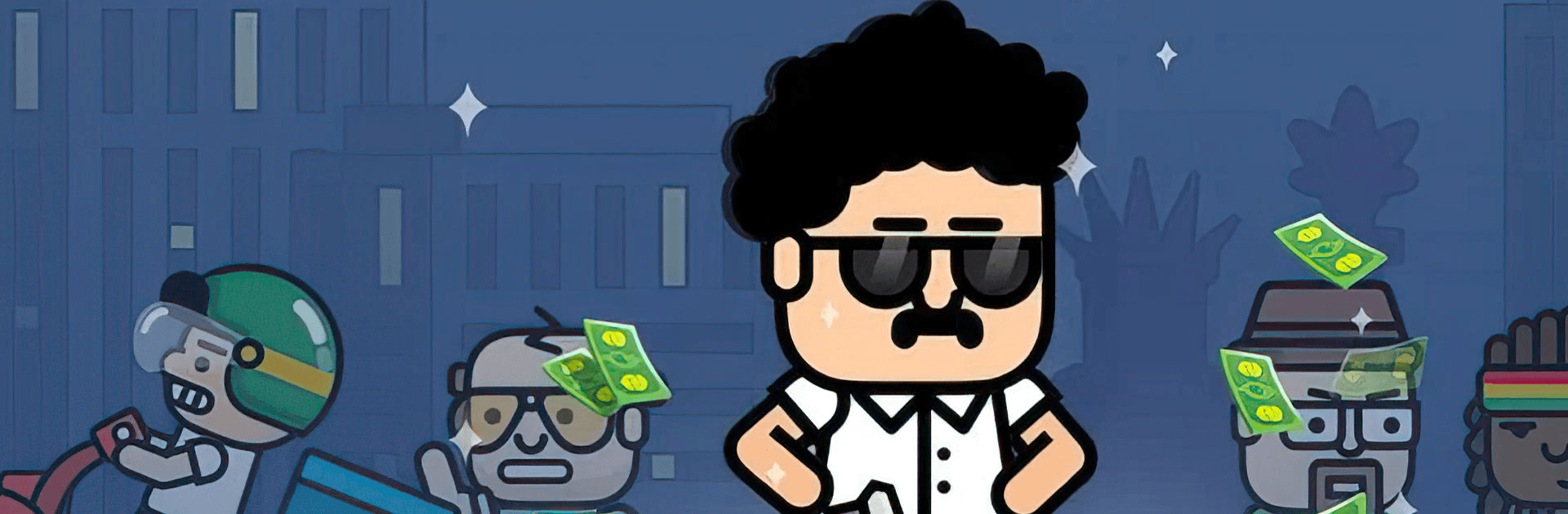Weed Factory Idle is a Role Playing Game developed by Green Panda Games. BlueStacks app player is the best platform to play this Android Game on your PC or Mac for an immersive Android experience.
Download Weed Factory Idle on PC with BlueStacks and become a ganja-slinging kingpin in the chillest management RPG simulation on Android!
You are the boss of your own weed business. Start with a small operation, growing your plants and distributing them amongst local buyers. Slowly build your marijuana startup into a major enterprise, with clients across multiple islands and territories. Grow dozens of different weed varieties and cater to market demands.
Things can get dangerous when you’re in this industry. Rivals will appear, each hoping for a big slice of the pie. You’ll need protection. Train and manage your own gang to keep your supply lines safe and operating smoothly. Fend off rival attacks and keep your business running like a well-oiled machine.
Can you become the richest weed boss? Download Weed Factory Idle on PC with BlueStacks and find out!