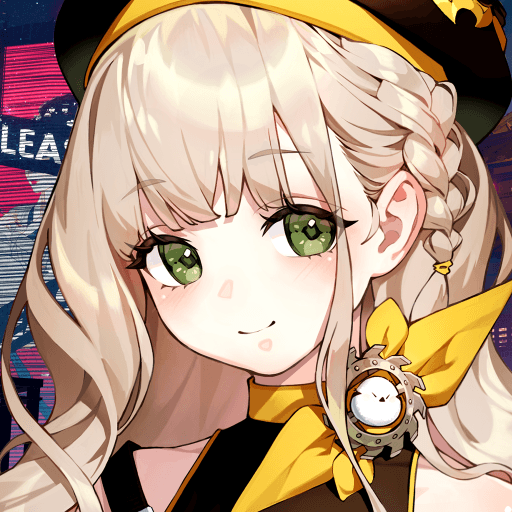Explore a whole new adventure with Wild Dino Hunting Games, a Role Playing game created by Fantastic Studios. Experience great gameplay with BlueStacks, the most popular gaming platform to play Android games on your PC or Mac.
About the Game
Step into the untamed world of Wild Dino Hunting Games, where danger lurks behind every tree and ancient beasts roam free. This is a Role Playing adventure from Fantastic Studios that lets you test your nerves, aim, and courage as you go toe-to-toe with gigantic dinosaurs and other wild creatures. Think you’ve got what it takes to survive a prehistoric jungle? Here’s your chance to prove it—one wild hunt at a time.
Game Features
-
Breathtaking Environments
You’ll trek through dense jungles, misty forests, and hidden valleys that look and feel straight out of the Jurassic era. The detail and atmosphere really suck you in—sometimes you might just want to pause and look around (though probably not when a T-rex is nearby). -
Massive Arsenal
Whether you favor a trusty sniper rifle or like to experiment with other firearms, there’s a solid collection of modern weapons to choose from. You can even tweak and customize your guns, so your gear’s just right for whatever’s stomping around. -
Wild Variety of Prey
It’s not just dinosaurs—sure, you’ll square off with raptors and T-rexes, but don’t be surprised if a crocodile, lion, or tiger crosses your path. Some critters run; others fight back. Plan your shots and stay alert. -
Challenging Missions
Each hunting quest keeps things fresh, from basic tracking to big boss battles. Levels get trickier as you go along—expect bigger beasts, sneakier prey, and situations you didn’t see coming. -
Offline Action
No need for a constant internet connection. Whether you’re out and about or just want some solo time, all the excitement happens offline, whenever and wherever. -
Intuitive Controls
The controls are simple to pick up, but there’s plenty of room to sharpen your skills. Aiming, moving, and firing all feel smooth, especially if you’re kicking back with BlueStacks for a little extra precision. -
Stunning Visuals
From the glint of sunlight through jungle leaves to the scales on a charging dino, the game serves up detailed 3D graphics that make every hunt an intense experience. -
Customization & Progression
As you rack up completed hunts, you’ll unlock more gear and tougher challenges. Upgrading your loadout and facing new creatures keeps things interesting and satisfying.
Wild Dino Hunting Games by Fantastic Studios is all about putting you in the hunter’s boots and letting you write your own wild stories—one shot at a time.
Ready to top the leaderboard? We bet you do. Let precise controls and sharp visuals optimized on BlueStacks lead you to victory.