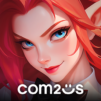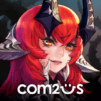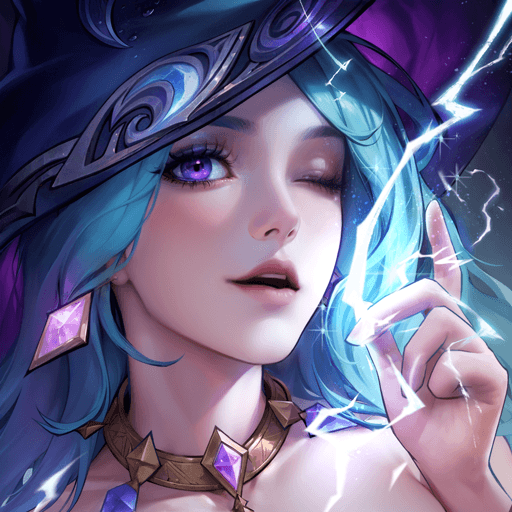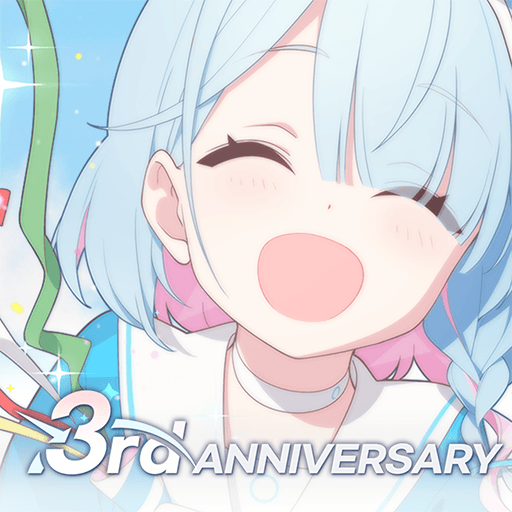The untiring Com2uS brings you another vital addition to your Android library with Wonder Tactics, an exciting and innovative strategy RPG that lets you pick and choose from a roster of hundreds of heroes. Select and train a team of fearsome warriors and do battle with various monsters, sorcerers, magicians as you traverse the world in an epic quest to rid it of evil. Strategize and plan your way to victory! Battles take place on a 3×3 grid. Choose which heroes to place and where. Careful though! You’ll want to account for hero synergies and enemy formations to maximize your monster-bashing efficiency! With more than 300 different heroes, 5 elemental attributes, and different hero levels, there’s an unlimited number of ways to create an unbeatable line-up that can challenge for 1st Place in the World Rankings! Do you have the tactical know-how and mental fortitude to take your team to the top?
Play on PC with BlueStacks or from our cloud
- Overview
- Game Features
- How to Play
Page Modified On: December 04, 2020
Play Wonder Tactics on PC or Mac
Game Features
Game controls
- Movement
- Spell Cast
Enhancements
- Macros
- Rerolling
- Eco Mode
- Multi Instance Sync
- Game controls
- Enhancements

Macros

Rerolling

Eco Mode

Multi Instance Sync
How to Download and Play Wonder Tactics on PC or Mac
Download and install BlueStacks on your PC or Mac
Complete Google sign-in to access the Play Store, or do it later
Look for Wonder Tactics in the search bar at the top right corner
Click to install Wonder Tactics from the search results
Complete Google sign-in (if you skipped step 2) to install Wonder Tactics
Click the Wonder Tactics icon on the home screen to start playing

Experience the jaw-dropping art and animations of Wonder Tactics with the power of your PC with BlueStacks. BlueStacks is up to six times as powerful as the most advanced mobile device on the market, and it lets you play your favorite Android games (it supports thousands!) at full HD resolutions. Tired of pressing the same inputs over and over again? Let fly powerful combos without breaking a sweat. BlueStacks lets you capture Key Sequences, meaning you can record multiple inputs in order and play them back with the press of a button. Enjoy the relaxing strategic gameplay of Wonder Tactics on BlueStacks on your PC – no annoying phone calls or message pop-ups to break the flow of your gaming sessions. Download BlueStacks and start playing today!
Minimum System Requirements
With BlueStacks 5, you can get started on a PC that fulfills the following requirements.
Operating System
Microsoft Windows 7 or above, macOS 11 (Big Sur) or above
Processor
Intel, AMD or Apple Silicon Processor
RAM
at least 4GB
HDD
10GB Free Disk Space
* You must be an Administrator on your PC. Up to date graphics drivers from Microsoft or the chipset vendor.
Wonder Tactics - FAQs
- How to play Wonder Tactics on Windows PC & Mac?
Play Wonder Tactics on your PC or Mac by following these simple steps.
- Click on 'Play Wonder Tactics on PC’ to download BlueStacks
- Install it and log-in to Google Play Store
- Launch and play the game.
- Why is BlueStacks the fastest and safest platform to play games on PC?
BlueStacks respects your privacy and is always safe and secure to use. It does not carry any malware, spyware, or any sort of additional software that could harm your PC.
It is engineered to optimize speed and performance for a seamless gaming experience.
- What are Wonder Tactics PC requirements?
Minimum requirement to run Wonder Tactics on your PC
- OS: Microsoft Windows 7 or above MacOS 11 (Big Sur) or above
- Processor: Intel, AMD or Apple Silicon Processor
- RAM: Your PC must have at least 4GB of RAM. (Note that having 4GB or more disk space is not a substitute for RAM)
- HDD: 10GB Free Disk Space.
- You must be an Administrator on your PC.