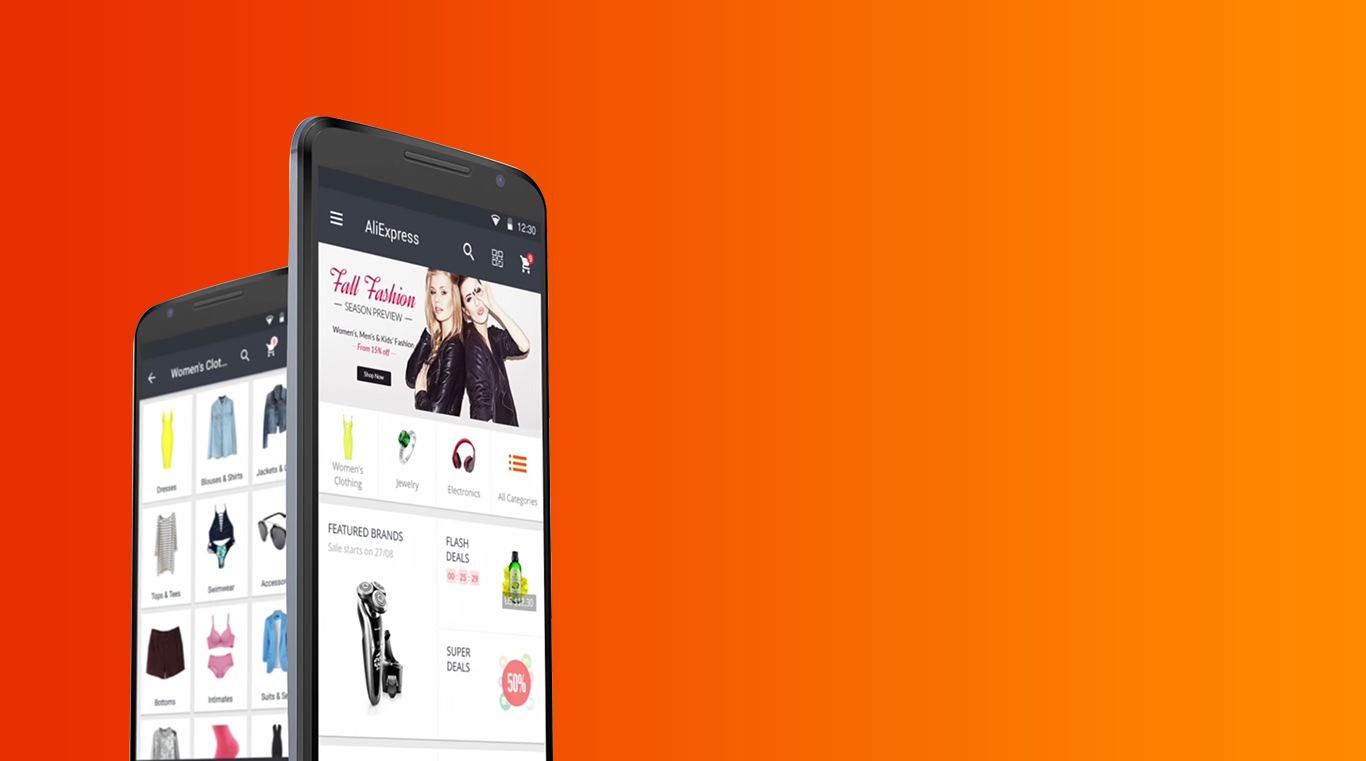Ali Express is a Shopping app developed by Alibaba Mobile. BlueStacks app player is the best platform to play this Android game on your PC or Mac for an immersive gaming experience.
Ready to score some incredible deals and find everything you need at your fingertips? Look no further than AliExpress – the online shopping app that has it all! With over millions of items available and free shipping on over 75% of them, you’ll be able to find everything you need and more.
The app offers a personalized experience, with recommendations specially picked just for you based on your preferences. And with the image search feature, you can even snap a picture of an item you’re looking for and find an exact match or similar items. It’s easy peasy!
AliExpress also offers interactive and fun games to play, such as Fantastic Farm and Coupon Pals, which give you the chance to earn even greater rewards. And with top rankings based on number of orders, views, and adds to cart, you’ll always be able to find the most popular items.
Making secure transactions is easy with AliExpress, with a variety of payment methods available such as credit card or wire transfer. And with buyer protection for all items, you can rest assured that you’ll receive a refund within 15-30 days if the item you received is not as described.
Download Ali Express on PC with BlueStacks and get exclusive deals or gifts today.