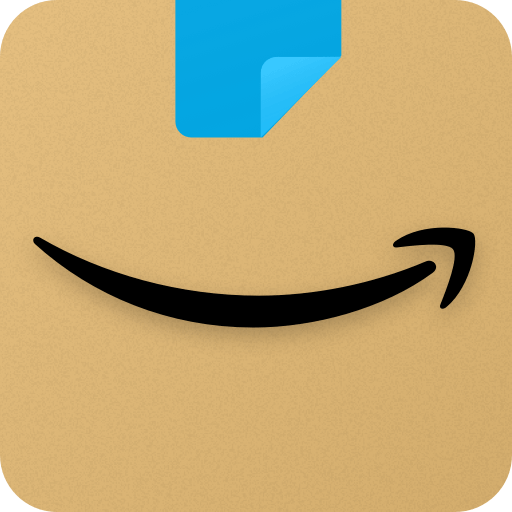ASDA Rewards is a shopping app developed by Asda Stores Ltd. BlueStacks app player is the best platform to use this Android app on your PC or Mac for your everyday needs.
ASDA Rewards is an Asda Stores’ free lifestyle app for Android. This is the official ASDA app for earning and redeeming points at any of their stores. This supermarket company has an app where users may earn points for making in-store purchases.
The interesting aspect of ASDA Rewards is that cash is awarded rather than points or coupons. You may save up these bonuses in the app and then use them as payment at the register.
It’s easy to use ASDA Rewards. At the register, have the cashier scan the QR code displayed on your mobile application. It will then reap the benefits of this system. There are game-like elements as well. Certain tasks need you to spend money in order to progress.
You may find highlighted content in both the Missions and Star Goods categories. Super Star versions of some featured products are occasionally made available, increasing your cashback by more than 10%. Your funds will be deposited into the cashpot.
After you have enough money, you may trade it in for vouchers. These electronic vouchers are redeemable at a later date. Although you can continue to build up your cash reserve, the current amount will only sustain you for the next six months.