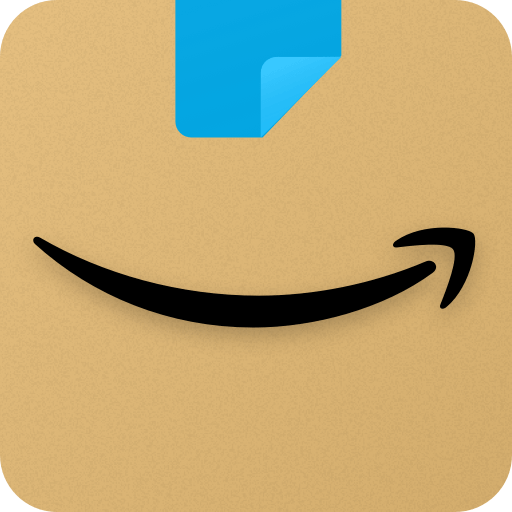DeFacto – Clothing & Shopping is a shopping app developed by DeFacto. BlueStacks app player is the best platform to play this Android game on your PC or Mac for an immersive gaming experience.
DeFacto is a well-known Turkish fashion brand that offers a wide range of clothing for men, women, and children. It is one of the largest clothing manufacturers in Turkey and has a growing international presence. DeFacto’s mission is to provide high-quality fashion at an affordable price, making it accessible to everyone.
DeFacto has a vast collection of trendy clothing that ranges from casual wear to formal attire. Their clothes are designed with a focus on comfort, style, and durability. They use high-quality fabrics and cutting-edge technology to create clothes that are not only fashionable but also long-lasting.
One of the significant advantages of shopping at DeFacto is the range of options available to customers. Whether you’re looking for a new outfit for a night out or a comfortable pair of pajamas, you can find it all at DeFacto. They have everything from jeans, dresses, and skirts to jackets, coats, and sweaters.
Another great feature of DeFacto is their online shopping platform. It’s easy to use, and customers can browse their collections from the comfort of their homes. DeFacto also offers free shipping on all orders, making it a convenient option for customers who don’t have the time or resources to go shopping in-store.
One of the best things about DeFacto is their commitment to sustainability. It uses eco-friendly materials and methods in its production process, reducing its carbon footprint and ensuring that their products are environmentally friendly. Additionally, DeFacto have a recycling program that allows customers to return their old clothes for a discount on future purchases.
DeFacto is an excellent option for anyone looking for stylish and affordable clothing. With a wide range of options and a commitment to sustainability, it offers a shopping experience that is both convenient and environmentally friendly. Whether you’re looking for something casual or formal, DeFacto has you covered.