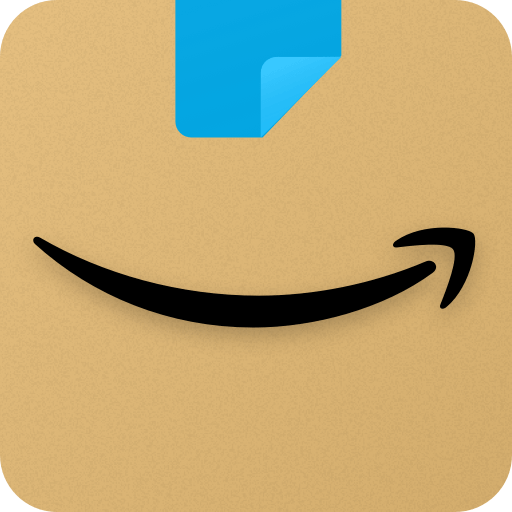DMarket – Trade CS:GO Skins is a Shopping app developed by DMarket Inc. BlueStacks app player is the best platform to play this Android game on your PC or Mac for an immersive gaming experience.
DMarket is a renowned marketplace for trading CS:GO, Dota2, and TF2 skins. The platform offers the most favorable terms for traders, making it a go-to destination for gamers looking to buy or sell skins.
At DMarket, you can find the cheapest skins available on the market, with prices up to 40% lower than on other marketplaces. Additionally, the platform boasts over 1 million active offers, providing an extensive selection of skins to choose from.
DMarket is a trusted and secure platform with a community of over 100,000 traders and 2.8k+ positive reviews on Trustpilot. The platform allows you to buy and sell skins easily and securely, with fast transactions and a user-friendly interface.
To purchase skins on DMarket, simply log in to the app using your Steam account, browse through the available skins using the sorting system, add your desired skins to your cart, add funds to your balance (if necessary), and complete the purchase.
DMarket not only allows you to buy and sell skins quickly and efficiently, but it also provides an opportunity to earn real money. By trading skins on the platform, you can earn a profit and potentially turn your hobby into a source of income.
Download DMarket – Trade CS:GO Skins on PC with BlueStacks and buy, sell, and trade skins.