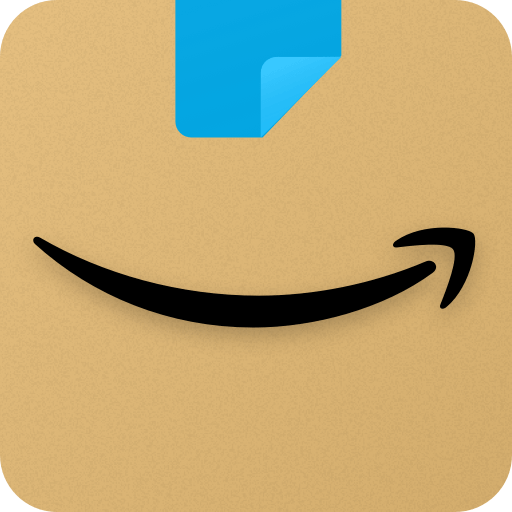Get freedom from your phone’s obvious limitations. Use HaloSkins – Trade CS:GO Skins, made by HaloSkins, a Shopping app on your PC or Mac with BlueStacks, and level up your experience.
About the App
HaloSkins – Trade CS:GO Skins by HaloSkins is your ultimate destination for trading CS2 skins on Steam. With over 500,000 skins available at jaw-droppingly low prices, it’s your go-to for safe, fast, and exciting skin trading. Expect a polished shopping experience where you can find, compare, and buy your favorite skins in a flash.
App Features
Huge Selection of Skins
– Dive into a collection of 500,000+ skins, from knives to AK-47s. HaloSkins has anything your CS2 heart desires.
Safe Trading
– Enjoy 100% guaranteed safe transactions. We’ve got your back with world-class risk control and anti-fraud measures.
Flexible Payments
– Choose from a plethora of payment options like American Express, MasterCard, and more. Making transactions easy and convenient just for you.
3D Skin Inspection
– Want a closer look? Use our 3D view tool to check out skins before you buy.
Bring it all together with BlueStacks for a seamless shopping spree.
Big screen. Bigger performance. Use BlueStacks on your PC or Mac to run your favorite apps.