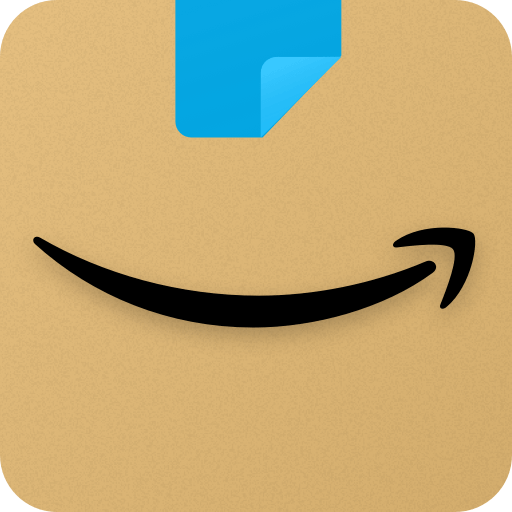Hepsiburada: Online Shopping is a Shopping app developed by Hepsiburada.com. BlueStacks app player is the best platform to run this Android app on your PC or Mac for an immersive gaming experience.
Hepsiburada is Turkey’s most popular online marketplace, where you can choose from more than 50 million items. Hepsiburada Market is where you can get your hands on the latest fashions, gadgets, and even your weekly grocery delivery. Our app has every item you could ever want.
If you’re looking to add some excitement to your regular shopping, check out this marketplace. You’ll find that Hepsiburada will become your go-to app for all of your shopping needs, whether you’re looking to buy groceries, clothes, or a new phone.
The Hepsiburada Market app is our online supermarket where you can directly order food and groceries for delivery as well as buy household products. Place an order for some delicious treats, snacks, organic foods, and healthy options like fruits and vegetables. You can also use Hepsiburada Market to surprise someone special with a beautiful bouquet of flowers.
Examine the newest styles with the help of this mobile shopping app. Get daily, weekly, and monthly access to special in-app offers on all your favorite items! As a means of enhancing your shopping experience, Hepsiburada is continually adding new shopping offers and incredible deals to the app.
Download Hepsiburada: Online Shopping on PC with BlueStacks and buy anything you’d ever want on your phone.