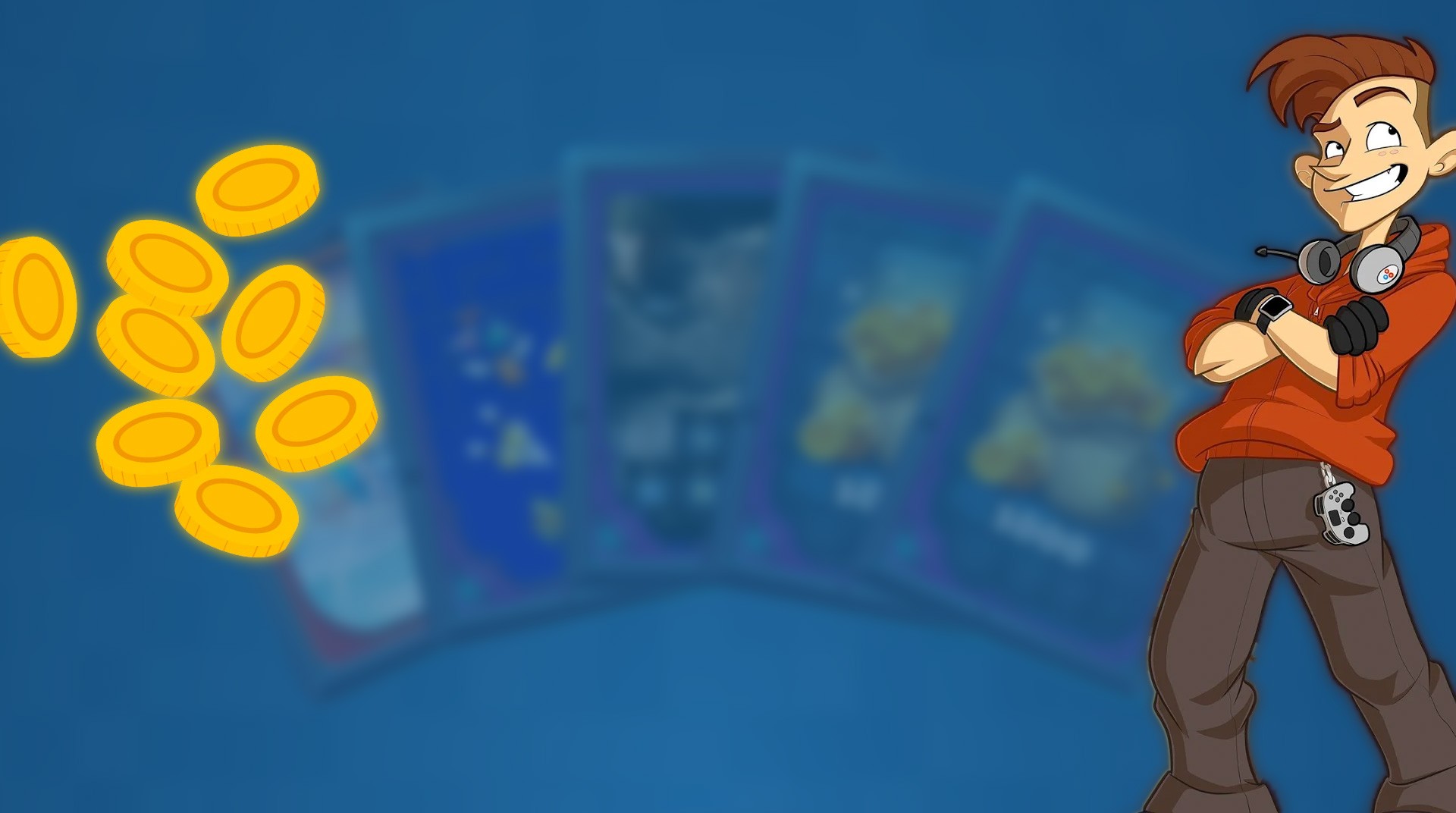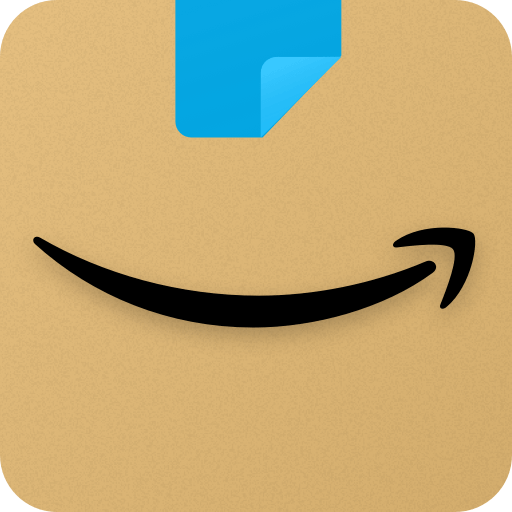LootBoy is the mobile card collecting app that gives you amazing digital prizes and content! Open your LootPacks and start earning awesome rewards, like game codes, premium discounts, and exclusive beta access to the hottest up-and-coming games! Complete quests to earn points and open up new LootPacks! The fun is never-ending and the prizes never stop coming! New bundles full of incredible loot worth big bucks are out every month. Unlock rewards by playing your favorite games! LootBoy – Grab your loot! lets you rack up points even when you’re using other apps. Just open up the daily quest menu, activate the quest for your app of choice, and start gaming like a boss! Don’t miss out on the chance to earn brand new cards and specially-themed starter packs that offer jaw-dropping prizes. Read the hilarious LootBoy comic. There’s a new one every Friday!
Play on PC with BlueStacks or from our cloud
- Overview
- How to Play
Page Modified On: September 16, 2019
Play LootBoy - Grab your loot! on PC or Mac
How to Download and Play LootBoy - Grab your loot! on PC or Mac
Download and install BlueStacks on your PC or Mac
Complete Google sign-in to access the Play Store, or do it later
Look for LootBoy - Grab your loot! in the search bar at the top right corner
Click to install LootBoy - Grab your loot! from the search results
Complete Google sign-in (if you skipped step 2) to install LootBoy - Grab your loot!
Click the LootBoy - Grab your loot! icon on the home screen to start playing

BlueStacks on PC makes it easy to earn LootPacks and complete quests. Grinding through online surveys and other LootBoy – Grab your loot! quests is a breeze thanks to BlueStacks’ full mouse and keyboard support. Nothing’s worse than filling out a long-form survey with your thumbs. Fly through the quests and get to the prizes even faster with BlueStacks! LootBoy – Grab your loot! encourages you to explore new, exciting games with valuable rewards and prizes. Nothing’s worse than running out of quota on your data packet right when you’re about to complete a quest. When you play LootBoy – Grab your loot! on your PC with BlueStacks, you can forget about data overage charges, bothersome notifications, and annoying phone calls getting in the way of you and your loot! Download BlueStacks and play to your heart’s content. Uninterrupted and unleashed play for the dedicated gamer.
Minimum System Requirements
With BlueStacks 5, you can get started on a PC that fulfills the following requirements.
Operating System
Microsoft Windows 7 or above, macOS 11 (Big Sur) or above
Processor
Intel, AMD or Apple Silicon Processor
RAM
at least 4GB
HDD
10GB Free Disk Space
* You must be an Administrator on your PC. Up to date graphics drivers from Microsoft or the chipset vendor.
LootBoy - Grab your loot! - FAQs
- How to play LootBoy - Grab your loot! on Windows PC & Mac?
Play LootBoy - Grab your loot! on your PC or Mac by following these simple steps.
- Click on 'Play LootBoy - Grab your loot! on PC’ to download BlueStacks
- Install it and log-in to Google Play Store
- Launch and play the game.
- Why is BlueStacks the fastest and safest platform to play games on PC?
BlueStacks respects your privacy and is always safe and secure to use. It does not carry any malware, spyware, or any sort of additional software that could harm your PC.
It is engineered to optimize speed and performance for a seamless gaming experience.
- What are LootBoy - Grab your loot! PC requirements?
Minimum requirement to run LootBoy - Grab your loot! on your PC
- OS: Microsoft Windows 7 or above MacOS 11 (Big Sur) or above
- Processor: Intel, AMD or Apple Silicon Processor
- RAM: Your PC must have at least 4GB of RAM. (Note that having 4GB or more disk space is not a substitute for RAM)
- HDD: 10GB Free Disk Space.
- You must be an Administrator on your PC.