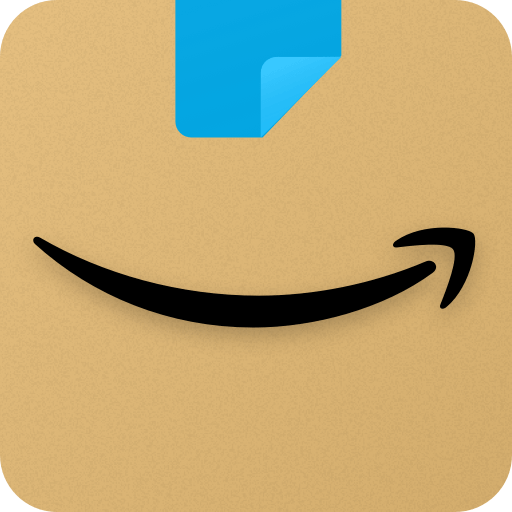Nike is a Shopping App developed by Nike. BlueStacks app player is the best platform to use this Android App on your PC or Mac for an immersive Android experience.
Download Nike on PC with BlueStacks and enjoy a curated shopping experience made especially for you.
Become inspired by Nike athletes, coaches, and designers while shopping for clothing and footwear at the Nike website. Enjoy an all-in-one app for footwear and clothing, including app-exclusives and more. With the Nike App, daily motivation and inspiration are at your fingertips so you can achieve your sport and style objectives
Choose from a wide range of athletic wear such as footwear and sportswear for kids and men. As a Nike Member, you’ll have first dibs on the season’s hottest footwear and apparel. When it comes to shopping online, convenience is key. Styles including Air Force 1, Jordans, Converse, and more are waiting to be discovered.
Nike’s shopping app allows you to browse online and buy clothing, as well as receive Member benefits, such as handpicked products and elevated services.
Download Nike on PC with BlueStacks and achieve your sport and style goals with the premium athletic wear brand.