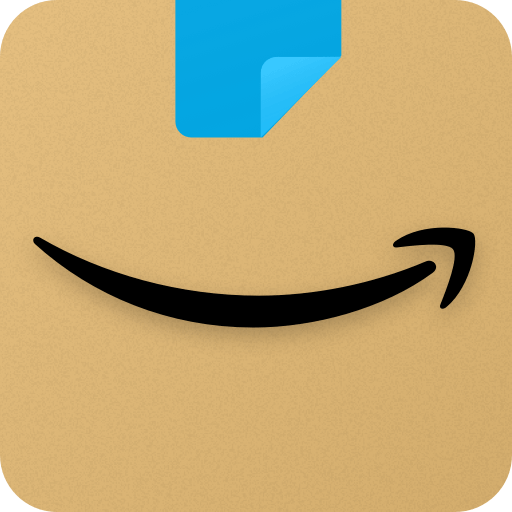Turkcell is a Shopping app developed by Turkcell İletişim Hizmetleri A.Ş. BlueStacks app player is the best platform to run this Android app on your PC or Mac for an immersive gaming experience.
With the Turkcell app, you can quickly and easily check your usage, view and pay your bills, add money to your account, buy packages, shop for electronics, and much more. On the updated user interface, switching between Turkcell and Turkcell Pasaj is simple.
You can get access to exclusive deals, reminders, and offers through the app. Get ready to enjoy the convenience of Turkcell app shopping with Turkcell Pasaj for a wide variety of tech products!
The Turkcell Pasaj platform was the first online marketplace in Turkey. On the first screen of the Turkcell app, you’ll find a link to Turkcell Pasaj. The homepage is where you’ll find all the latest updates on promotions and sales.
Under “Categories,” you can look through thousands of available tech products, and under “Orders,” you can monitor the development of your purchases so far.
In the “Pasaj” section of the Turkcell app, you can take advantage of the supplementary installment options presented to you in the categories of mobile phones, smartwatches, computers, tablets, home appliances, personal care products, and many more.
Download Turkcell on PC with BlueStacks and shop comfortably from your couch.