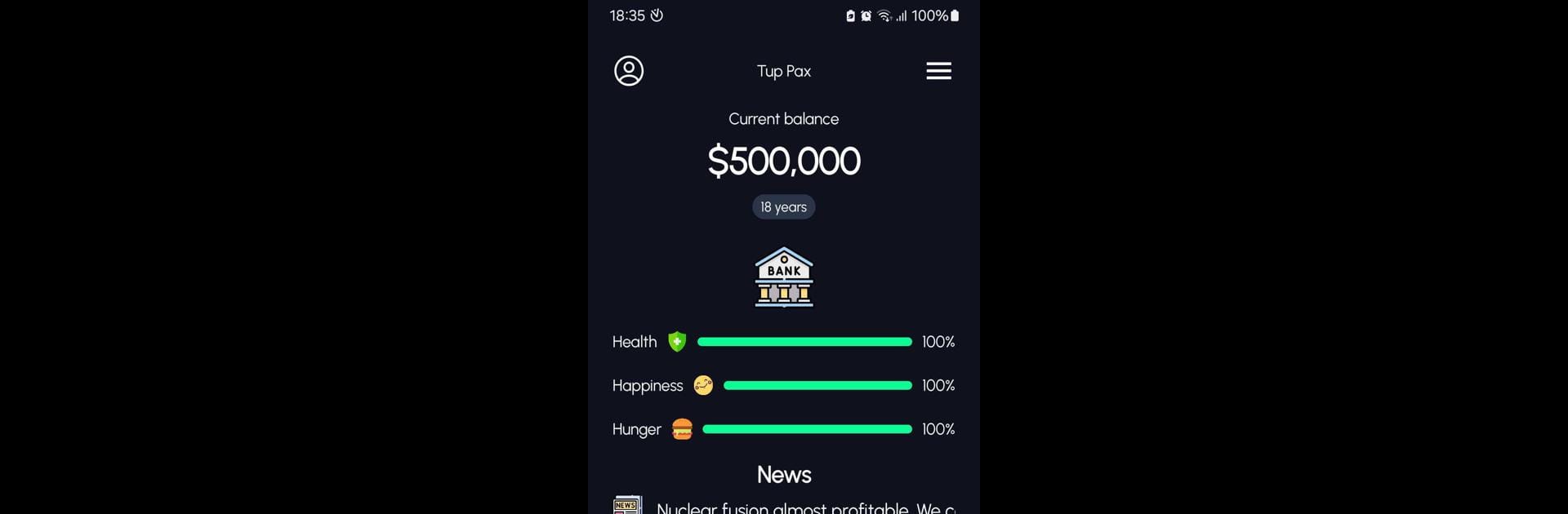Bring your A-game to Ambition – Life Simulator, the Simulation game sensation from O.D. MobTech. Give your gameplay the much-needed boost with precise game controls, high FPS graphics, and top-tier features on your PC or Mac with BlueStacks.
About the Game
Ever wonder what it’d be like to live a completely different life? Ambition – Life Simulator lets you try your hand at, well, just about everything. Whether you imagine yourself acing school, chasing wild careers, or just trying to figure out work-life balance, this simulation by O.D. MobTech turns everyday choices into a fascinating adventure. Want to play as someone totally new each time? You can do that—no two stories have to be the same.
Game Features
-
Personalized Characters
Design your own character from the ground up. You pick looks, personality traits, and big dreams. Want to be a bookworm with a wild side? Go for it! -
Endless Choices
Almost every decision matters here. From what to study, to which job to take, to how you handle friendships or unexpected surprises—your story, your rules. -
Life Stages and Growth
Start from scratch and see how your character evolves. Childhood, schooling, work, romance—watch their life story twist and turn based on what you decide. -
Achievements and Wealth
Aim to unlock accomplishments, build your savings, or maybe focus on meaningful relationships. You set your own goals. -
Replayable Stories
No single playthrough is the same. Try bold strategies or play it safe—see what happens if you go off the beaten path next time. -
Realistic Depth
Juggle careers, social life, education, and health, just like in real life. Challenges and choices keep things interesting every time.
Playing on BlueStacks makes it even smoother and more fun, whether you’re experimenting with new lives or perfecting your old strategies.
Get ready for a buttery smooth, high-performance gaming action only on BlueStacks.