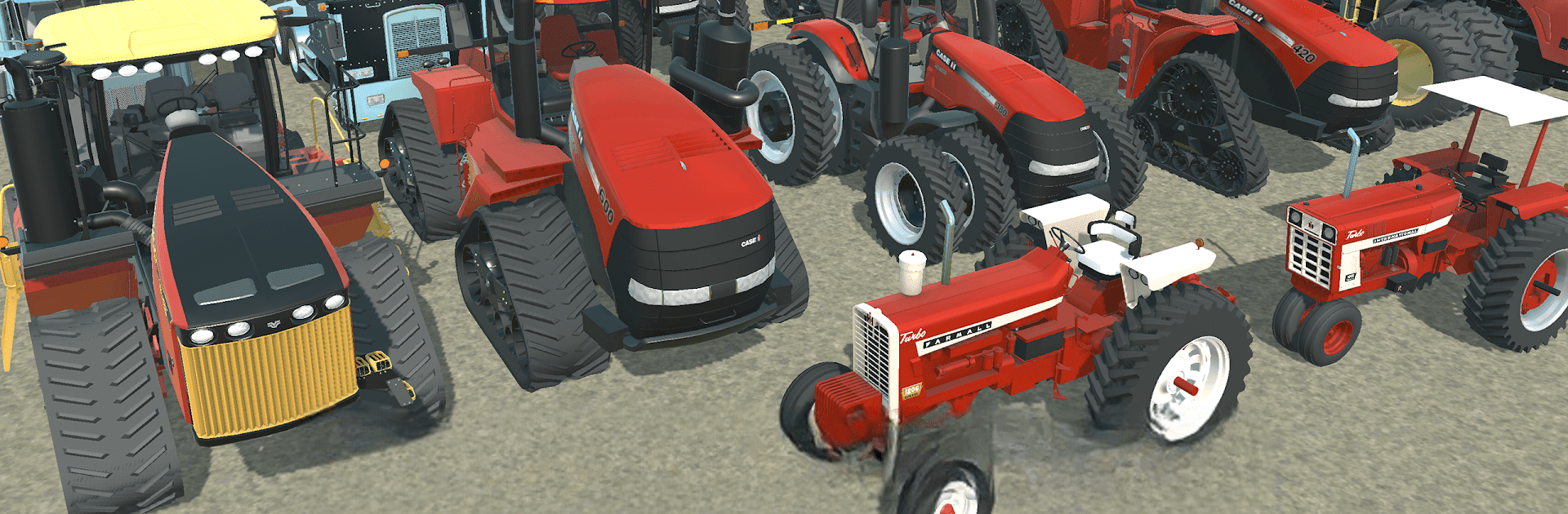Explore a whole new adventure with American Farming, a Simulation game created by SquadBuilt Inc. Experience great gameplay with BlueStacks, the most popular gaming platform to play Android games on your PC or Mac.
About the Game
American Farming is a simulation game from SquadBuilt Inc, centered on the essence of farming with vast fields, iconic American structures, and recognizable brands like Case IH and Versatile. Work your way from modest starter farms to sprawling 1,000+ acre operations filled with cows, hogs, and towering grain silos.
Game Features
Equipment and Vehicles
– Explore over 75 different vehicles and implements.
– Personalize tractors with various models and tire options.
– Handle massive equipment like the Case QuadTrac 600 or the Landoll 60ft Field Cultivator.
Livestock Management
– Experience realistic livestock care: from piglets to full-grown hogs, and managing a dairy farm with calves and cows.
– Spread and inject manure to enrich your fields with nutrients.
Crop Cultivation and Fertilization
– Grow crops like corn, soybeans, and wheat with realistic grain drying processes.
– Utilize a variety of fertilizers, including NH3 and manure, for optimal growth.
Enhanced Gameplay
– Engage with realistic AI workers and enjoy complete controller support.
– Customize your character with over 35 clothing options.
Get ready for a buttery smooth, high-performance gaming action only on BlueStacks.