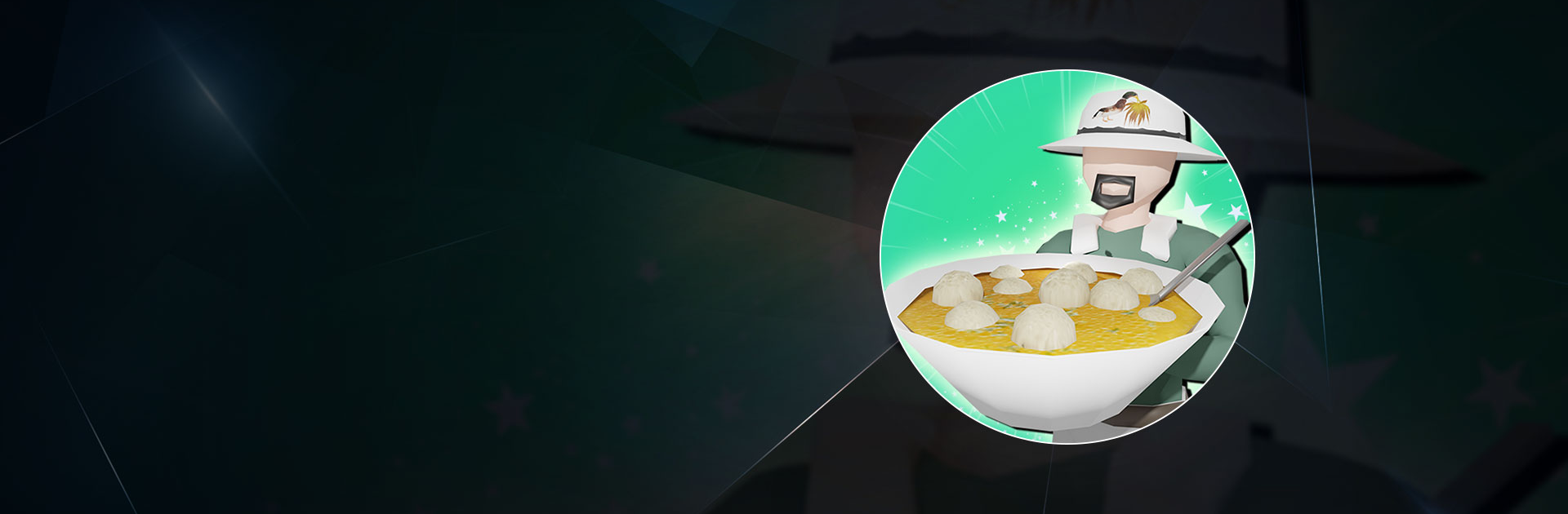Bakso Simulator is a Simulation game developed by Akhir Pekan. BlueStacks app player is the best platform to play this Android game on your PC or Mac for an immersive gaming experience.
Bakso is a meatball-based meal that Indonesians of all ages love! Starting your own bakso business is tough, but that’s not the case in Bakso simulator!
This 3D game is all about becoming a street bakso vendor and serving the public, which also includes alien customers who will pay handsomely for the right bowl. There are all sorts of colorful characters you can interact with to help launch your bakso biz.
But as a digital business owner, you don’t just make bakso and collect the money. You’ll also have to exercise your managerial skills by coming up with enough cash to pay for supplies and materials, as well as labor. Don’t worry—the game may seem confusing at first, but as you progress, you’ll figure out that managing a digital bakso biz isn’t that challenging.
In Bakso Simulator, you’ll also have to participate in minigames to complete quests. The more quests you beat, the better off your business will become. So, explore the city, help the locals, and make money for all your hard work!
Download Bakso Simulator on PC with BlueStacks and become a bakso boss.