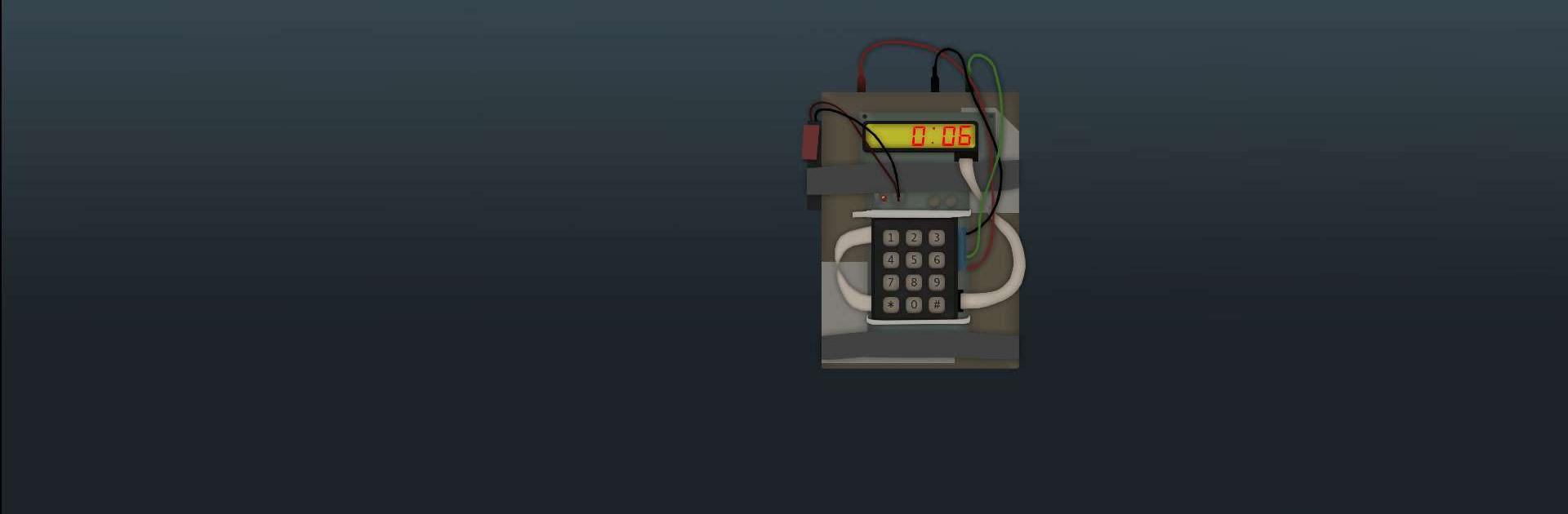С4 Bomb explode simulator is a Simulation game developed by RedBor Games. BlueStacks app player is the best platform to play this Android game on your PC or Mac for an immersive gaming experience.
Get ready to feel the rush of adrenaline as you take on the role of a bomb expert in С4 Bomb Explode Simulator! This game for PC with BlueStacks brings the excitement of a real-life bomb detonation to your smartphone, so you can experience the thrill of the explosion from the safety of your own device.
In this simulator, you get to choose from two types of bombs, each based on a famous game. Once you’ve selected your bomb, it’s time to set the timer and press the button. Then, all you have to do is wait for the explosion.
But, be careful! If you set the timer wrong, don’t worry. You can always defuse the bomb and set a new timer. The more you play, the better you’ll get at detonating the bomb at just the right moment.
And, if you’re feeling daring, why not prank your friends with this app? Watch their reactions as they think they’re witnessing a real-life explosion. Just remember, this app is only a joke and can’t hurt you or your friends.
Download С4 Bomb explode simulator on PC with BlueStacks and experience the thrill of the explosion today.