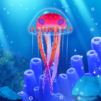Clawee – Real Claw Machines is a simulation game developed by Gigantic Ltd. BlueStacks app player is the best platform to play this Android Game on your PC or Mac for an immersive Android experience. Download Clawee – Real Claw Machines on PC with BlueStacks.
It is easy to use Clawee. Select a machine to play on from among the many prizes it offers. Try to attempt to take any number of stuffed animals, purses, accessories, jewelry, and other items. Once decided on a machine, all players have to do to move the claw is tap the button twice—once to move it to the right and once to move it back.
Players get to keep the prize if they manage to hold onto it. The most popular brands, such as Pokemon, Nintendo, Super Mario, kawaii toys, and many others. a variety of plush toys, figurines, gadgets, jewelry, accessories, and home goods with claws on them. VIP members receive free delivery.
Free rounds every day for pure, carefree enjoyment. Progress through the Saga minigames, to gain advantages. Enjoy a wide range of unique machines like crane machines, ufo catchers, magnet machines, golf machines, shooters, and many more that are only available on this claw machine app.
Download Clawee – Real Claw Machines on PC with BlueStacks and explore claw machines.