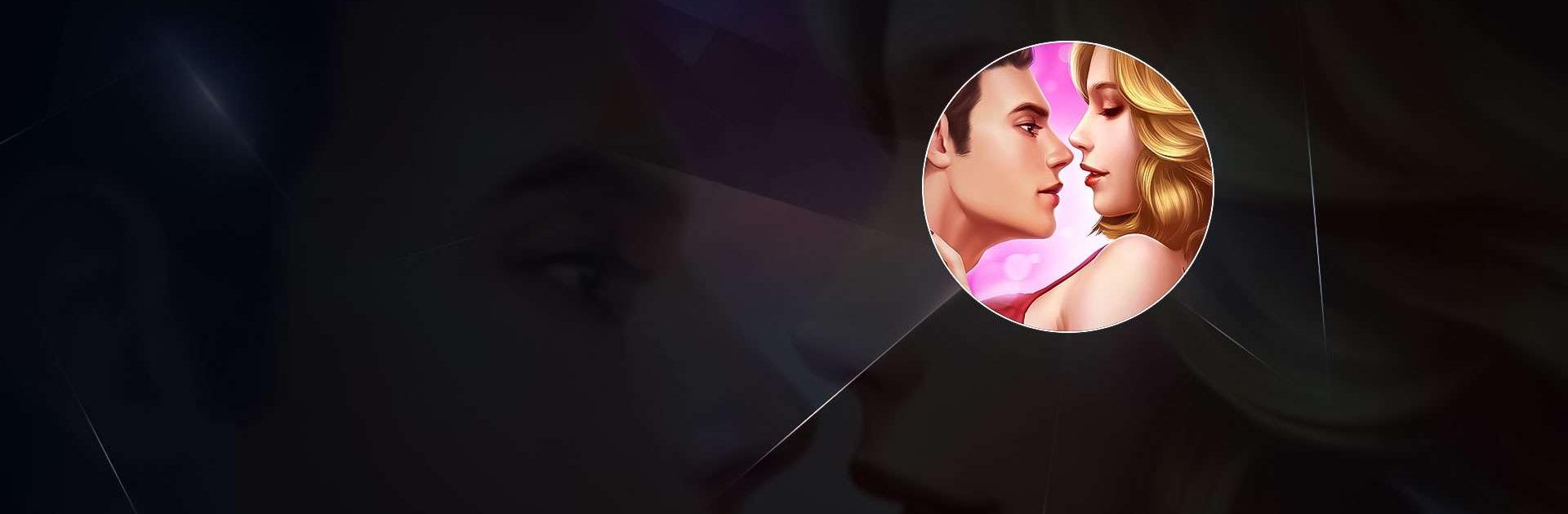Dating Stories: Love Episodes is a Simulation game developed by Enjoysports. BlueStacks app player is the best platform to play this Android game on your PC or Mac for an immersive gaming experience.
Have you ever dreamed about living out a novel, drama, or movie in the real world? Have you ever wished you could star as yourself in a movie? If you answered yes to either of these questions, then you need to download Dating Stories: Love Episodes on PC today!
In the free online game Dating Stories: Hot Episodes, players can choose from a wide variety of romantic, dramatic, exciting, and other types of love stories. Enter an unprecedented state of immersion.
Among visual media that combine elements of romance, action, and drama, Dating Stories: Hot Episodes stands out as the most compelling. Your decisions have profound consequences.
Make good decisions as you explore the incredible narratives. Remember that any given decision can have far-reaching consequences. The outcomes of these stories are entirely up to you, and your choices will alter their paths.
Find a good book at the library, and then go on a date. There are dozens of interesting characters whose destinies will be affected by the decisions you make. Become the protagonist, find love, and create your own fantastical tales. In interactive visual narratives, you get to decide what happens next. Explore all the alternate conclusions to these exciting stories.
Download Dating Stories: Love Episodes on PC with BlueStacks and live out your wildest fantasies.