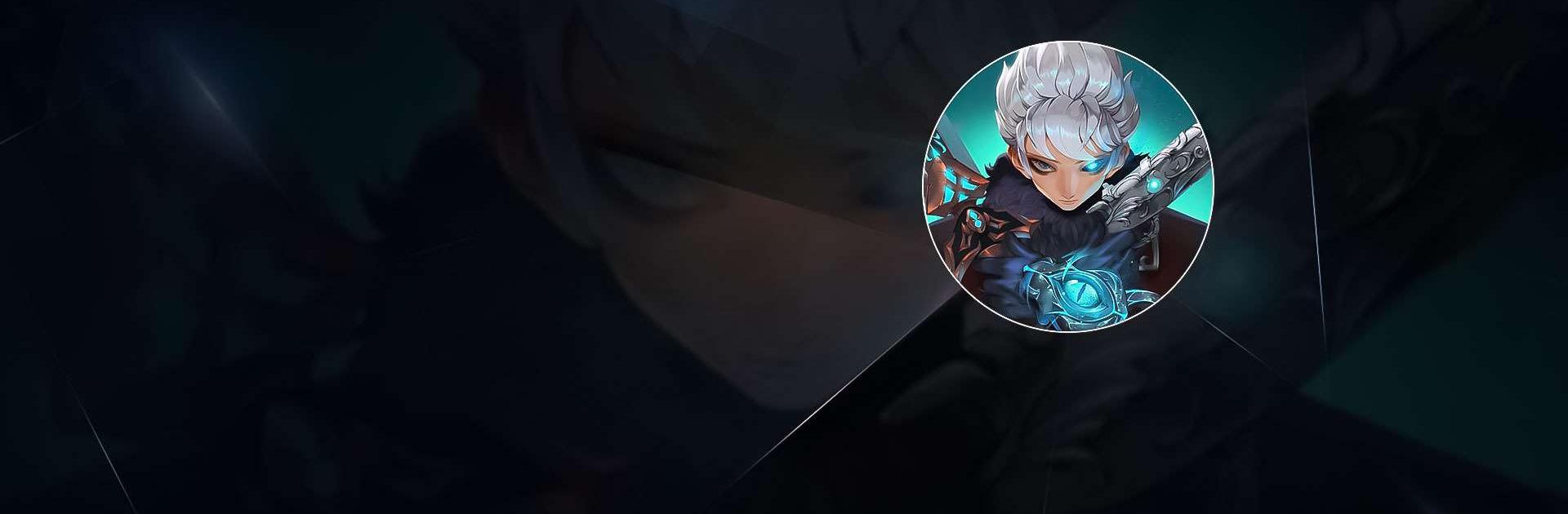Devil Hunter Idle is a Simulation game developed by mobirix. BlueStacks app player is the best platform to play this Android game on your PC or Mac for an immersive gaming experience.
Experience the pulsating excitement of the battleground and fight fatigue with the easy-to-use controls. Develop your persona by using the game’s various action-linked systems.
Your character ventures through a dark, mysterious world filled with large beasts and enemies. It’s up to you to take on your sword and slay anything that falls before you to earn points and pick up loot on the way. The character moves forward continuously, so there’s very little time to take breaks.
Luckily, with the right gear, you can slay enemies in just a few swift swipes of your weapon. When your character is upgraded right, you can leave him to his own devices to pick up rare items, level up, and continue adventuring into the unknown.
You’ll need to upgrade the right stats and moves in order to progress. With the endless customizable options, it’s fairly easy to build your character to become a demon-slaying beast that requires no active input to slay.
The unique Devil Trigger System turns your hero into a powerful devil with the ability to take down opponents more swiftly and more mercilessly.
Download Devil Hunter Idle on PC with BlueStacks and take down the devil.